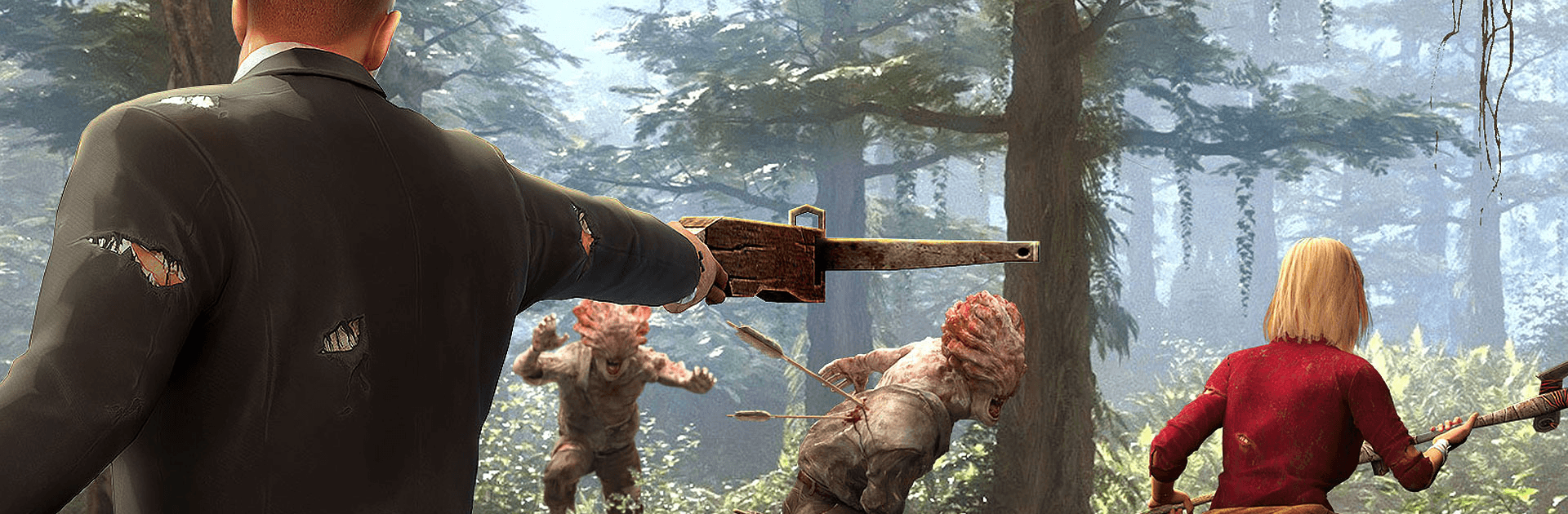
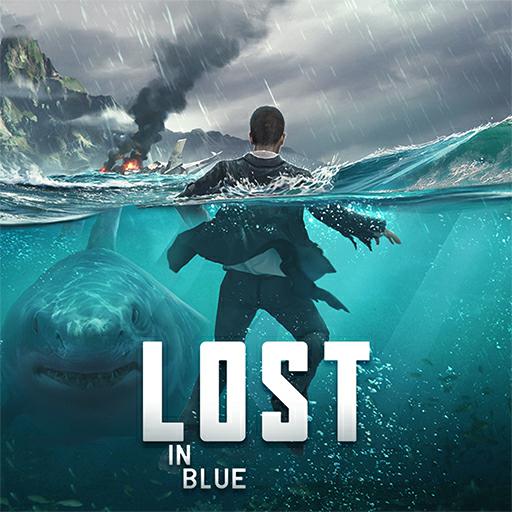
LOST in BLUE
Gioca su PC con BlueStacks: la piattaforma di gioco Android, considerata affidabile da oltre 500 milioni di giocatori.
Pagina modificata il: 26 dic 2023
Play LOST in Blue (Global) on PC or Mac
LOST in Blue (Global) is an adventure game developed by Volcano Force. BlueStacks app player is the best platform to play this Android game on your PC or Mac for an immersive gaming experience!
Play LOST in Blue (Global) on PC and enjoy this adrenaline-pumping adventure game from the large and gorgeous display on your PC! Will you be able to survive the harsh conditions on this deadly Island? Let’s find out!
You just survived a plane crash and must survive the harsh conditions on the Island where you found yourself. To survive, you must collect resources to build a sustainable shelter and craft weapons as well.
Withstand the strange elements on this Island and battle through different extreme natural occurrences such as freezing glaciers, fiery volcanoes, etc. Wild creatures, militias, and mutant zombies are scattered all around the Island. You must strive to survive!
Upgrade your character and weapons to increase your chances of defeating formidable enemies and surviving harsh conditions. Learn to craft useful tools and build your safe haven in this deadly place.
You can also form useful friendships with other players around the world and gather limited resources. Whether you want to play PVP or PVE, it’s your choice! You can choose to collaborate with other players or fight against them.
Download LOST in Blue (Global) on PC and begin a daring and exciting adventure where you get the ultimate experience of how to survive on a deserted island! Can you get yourself home?
Gioca LOST in BLUE su PC. È facile iniziare.
-
Scarica e installa BlueStacks sul tuo PC
-
Completa l'accesso a Google per accedere al Play Store o eseguilo in un secondo momento
-
Cerca LOST in BLUE nella barra di ricerca nell'angolo in alto a destra
-
Fai clic per installare LOST in BLUE dai risultati della ricerca
-
Completa l'accesso a Google (se hai saltato il passaggio 2) per installare LOST in BLUE
-
Fai clic sull'icona LOST in BLUE nella schermata principale per iniziare a giocare




