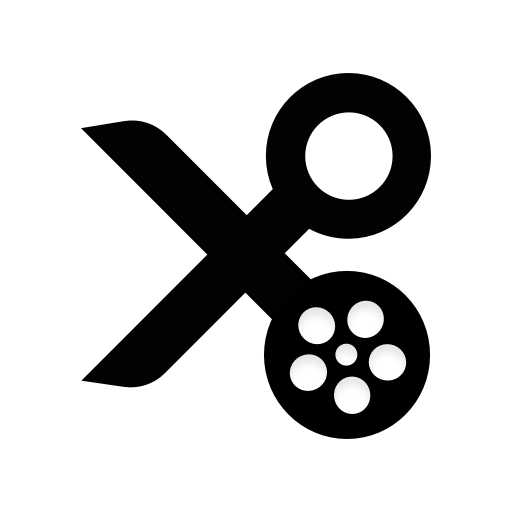🌟 Trimvideo - Cut Video Editor - обрезать видео
Играйте на ПК с BlueStacks – игровой платформе для приложений на Android. Нас выбирают более 500 млн. игроков.
Страница изменена: 20 января 2020 г.
Play ✂🎬 Cut Video - Trim Video - Trim App Video on PC
Trim app video is one of the best crop app video that helps trim video free and cut video easily in seconds today. Trim video editor filled utility will bring you the best experience and create selective wonderful moments by trim video and cut out video edit to share with friends and relatives
💡 Main feature of Cut Video Editor
✔ Crop trim easily and quickly.
✔ Trim video app allow choice to crop & trim video.
✔ Visualize the video section help you choose the best parts to cut video
✔ Preview Video section you want to edit by cut videos app
✔ Trim video screen size with a lot of frames to choose from: 4:3, 16:9, 9:16, square, portrait, landscape … to cut video easily
✔ Access to the memory and display the entire video available in your library
✔ Show list of cut out video edit free crop and trim frames
✔ Easily share video after trim video and cut video extremely fast
✔ compact size, beautiful trim app video interface.
✔ Support almost all video formats
✔ Support for all CPU types: x86, x86-64, mips, MIPS64, armabi, armabi-v7a, arm64-v8a
✔ Support for most android apps available in the current market
✔ Pro cut video editor for android
🎬 trim video guide
✔ Choose a video from your library or click video
✔ Select the type of frames available or custom frame
✔ If you choose custom frame then move the video to trim video or crop video
✔ Press the """"NEXT"""" to process and render video
✔ Preview and share cut out video edit to your friends
✔ Crop Trim video after the render will be saved automatically.
✂ Cut Video Editor Tutorial
✔ Choose a video from your library or click video
✔ Choose the beginning and end of the video you want to cut video
✔ Press the """"NEXT"""" to process and render video
✔ Preview and share videos to your friends
✔ Cut Video video after the render will be saved automatically.
Trim video is the trim video editor helps you cut video, crop video and edit the best frame of your video, with a small capacity. cut video editor does not cause lag in rendering video will help you a lot!
Играйте в игру 🌟 Trimvideo - Cut Video Editor - обрезать видео на ПК. Это легко и просто.
-
Скачайте и установите BlueStacks на ПК.
-
Войдите в аккаунт Google, чтобы получить доступ к Google Play, или сделайте это позже.
-
В поле поиска, которое находится в правой части экрана, введите название игры – 🌟 Trimvideo - Cut Video Editor - обрезать видео.
-
Среди результатов поиска найдите игру 🌟 Trimvideo - Cut Video Editor - обрезать видео и нажмите на кнопку "Установить".
-
Завершите авторизацию в Google (если вы пропустили этот шаг в начале) и установите игру 🌟 Trimvideo - Cut Video Editor - обрезать видео.
-
Нажмите на ярлык игры 🌟 Trimvideo - Cut Video Editor - обрезать видео на главном экране, чтобы начать играть.