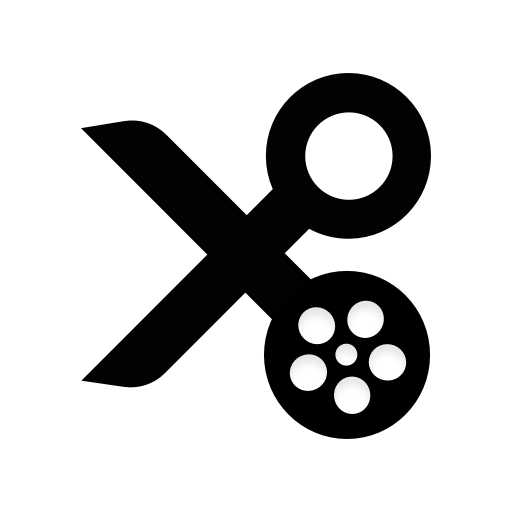视频裁剪:裁剪和修剪视频
视频播放和编辑 | Best Video Editor: Photo Editor & Crop Trim Video
在電腦上使用BlueStacks –受到5億以上的遊戲玩家所信任的Android遊戲平台。
Play ✂🎬 Cut Video - Trim Video - Trim App Video on PC
Experience the most powerful cut video editor - trim app video to trim video, cut video super fast, super light and absolutely FREE
Trim app video is one of the best crop app video that helps trim video free and cut video easily in seconds today. Trim video editor filled utility will bring you the best experience and create selective wonderful moments by trim video and cut out video edit to share with friends and relatives
💡 Main feature of Cut Video Editor
✔ Crop trim easily and quickly.
✔ Trim video app allow choice to crop & trim video.
✔ Visualize the video section help you choose the best parts to cut video
✔ Preview Video section you want to edit by cut videos app
✔ Trim video screen size with a lot of frames to choose from: 4:3, 16:9, 9:16, square, portrait, landscape … to cut video easily
✔ Access to the memory and display the entire video available in your library
✔ Show list of cut out video edit free crop and trim frames
✔ Easily share video after trim video and cut video extremely fast
✔ compact size, beautiful trim app video interface.
✔ Support almost all video formats
✔ Support for all CPU types: x86, x86-64, mips, MIPS64, armabi, armabi-v7a, arm64-v8a
✔ Support for most android apps available in the current market
✔ Pro cut video editor for android
🎬 trim video guide
✔ Choose a video from your library or click video
✔ Select the type of frames available or custom frame
✔ If you choose custom frame then move the video to trim video or crop video
✔ Press the """"NEXT"""" to process and render video
✔ Preview and share cut out video edit to your friends
✔ Crop Trim video after the render will be saved automatically.
✂ Cut Video Editor Tutorial
✔ Choose a video from your library or click video
✔ Choose the beginning and end of the video you want to cut video
✔ Press the """"NEXT"""" to process and render video
✔ Preview and share videos to your friends
✔ Cut Video video after the render will be saved automatically.
Trim video is the trim video editor helps you cut video, crop video and edit the best frame of your video, with a small capacity. cut video editor does not cause lag in rendering video will help you a lot!
Trim app video is one of the best crop app video that helps trim video free and cut video easily in seconds today. Trim video editor filled utility will bring you the best experience and create selective wonderful moments by trim video and cut out video edit to share with friends and relatives
💡 Main feature of Cut Video Editor
✔ Crop trim easily and quickly.
✔ Trim video app allow choice to crop & trim video.
✔ Visualize the video section help you choose the best parts to cut video
✔ Preview Video section you want to edit by cut videos app
✔ Trim video screen size with a lot of frames to choose from: 4:3, 16:9, 9:16, square, portrait, landscape … to cut video easily
✔ Access to the memory and display the entire video available in your library
✔ Show list of cut out video edit free crop and trim frames
✔ Easily share video after trim video and cut video extremely fast
✔ compact size, beautiful trim app video interface.
✔ Support almost all video formats
✔ Support for all CPU types: x86, x86-64, mips, MIPS64, armabi, armabi-v7a, arm64-v8a
✔ Support for most android apps available in the current market
✔ Pro cut video editor for android
🎬 trim video guide
✔ Choose a video from your library or click video
✔ Select the type of frames available or custom frame
✔ If you choose custom frame then move the video to trim video or crop video
✔ Press the """"NEXT"""" to process and render video
✔ Preview and share cut out video edit to your friends
✔ Crop Trim video after the render will be saved automatically.
✂ Cut Video Editor Tutorial
✔ Choose a video from your library or click video
✔ Choose the beginning and end of the video you want to cut video
✔ Press the """"NEXT"""" to process and render video
✔ Preview and share videos to your friends
✔ Cut Video video after the render will be saved automatically.
Trim video is the trim video editor helps you cut video, crop video and edit the best frame of your video, with a small capacity. cut video editor does not cause lag in rendering video will help you a lot!
在電腦上遊玩视频裁剪:裁剪和修剪视频 . 輕易上手.
-
在您的電腦上下載並安裝BlueStacks
-
完成Google登入後即可訪問Play商店,或等你需要訪問Play商店十再登入
-
在右上角的搜索欄中尋找 视频裁剪:裁剪和修剪视频
-
點擊以從搜索結果中安裝 视频裁剪:裁剪和修剪视频
-
完成Google登入(如果您跳過了步驟2),以安裝 视频裁剪:裁剪和修剪视频
-
在首頁畫面中點擊 视频裁剪:裁剪和修剪视频 圖標來啟動遊戲