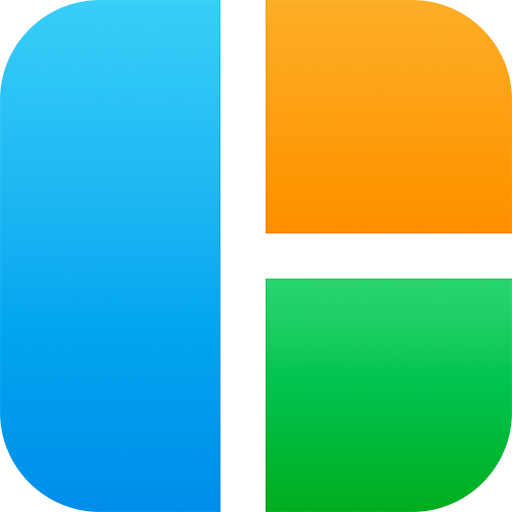Collage App - Collage Maker - Layouts für Bilder
Spiele auf dem PC mit BlueStacks - der Android-Gaming-Plattform, der über 500 Millionen Spieler vertrauen.
Seite geändert am: 23. Oktober 2019
Play Pic Collage App: Layouts for Pictures, Layout Foto on PC
pic collage app with beautiful piccollage free will help you combine many beautiful moments of yourself in one lay-out. By layouts for pictures, you can share all your memorable moments with friends and everyone or create a layout foto to have an overall observation of one process or period of time
🌺Just select as many pictures available in your device's gallery as to you want to combine with our foto collage pictures application. You can turn boring pictures into an interesting layout foto with a huge collection of beautiful layouts for picrutres. The picture will become more beautiful and eye-catching with pic collage app. Moreover, what's more amazing when this layout picture app is completely free. pic collage app is the best layout app
Features of the lay out picture app
✔ Combine many photos at the same time to create a complete lay-out
✔ Nearly 100 diverse layouts for pictures or grids for you to choose
✔ You can easily change the layout foto ratio, and edit the piccollage free
✔ Rotate the lay-out, edit the outline of the collage
✔ In addition, more specifically, you can save foto collage pictures in high resolution while sharing piccollage free on social networking sites
Layouts for pictures
👉 With nearly 100 different lay-out designs, you can easily create a layout foto by your own style
100 layouts for pictures are divided according to the number of photos you want to combine together. Besides, you can edit your photo with many beautiful and stylish frame to make your photo look like a magazine page with pic collage app
Edit layout foto
👉 After selecting the appropriate layouts for pictures to put in together, you can easily drag and drop the small images in the layout foto as the way you want
👉 Alternatively, you can optionally rotate the foto collage pictures, flip the lay-out, adjust border for the layouts for pictures. Even if you have selected the appropriate layout foto before, you can still choose another lay-out in the pic collage app to be suitable with your foto collage pictures
👉 And of course you can automatically select the wallpaper. pic collage app is easy to change the position of each picture, size, dimensions and customizing the border size to have an unique layout foto easily with layout app, lay out picture app
The pic collage app is still in the developing period and your valueable feedback is very helpful for us to improve it. If you have any suggestion or feedback for this layouts for pictures app, please contact with us via email: volio.support@gmail.com
Spiele Collage App - Collage Maker - Layouts für Bilder auf dem PC. Der Einstieg ist einfach.
-
Lade BlueStacks herunter und installiere es auf deinem PC
-
Schließe die Google-Anmeldung ab, um auf den Play Store zuzugreifen, oder mache es später
-
Suche in der Suchleiste oben rechts nach Collage App - Collage Maker - Layouts für Bilder
-
Klicke hier, um Collage App - Collage Maker - Layouts für Bilder aus den Suchergebnissen zu installieren
-
Schließe die Google-Anmeldung ab (wenn du Schritt 2 übersprungen hast), um Collage App - Collage Maker - Layouts für Bilder zu installieren.
-
Klicke auf dem Startbildschirm auf das Collage App - Collage Maker - Layouts für Bilder Symbol, um mit dem Spielen zu beginnen