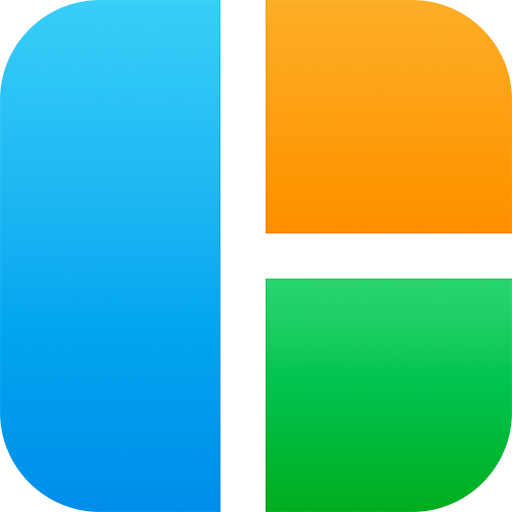Trình Ghép ảnh - Tao Anh Ghep
Chơi trên PC với BlueStacks - Nền tảng chơi game Android, được hơn 500 triệu game thủ tin tưởng.
Trang đã được sửa đổi vào: 23 tháng 10, 2019
Play Pic Collage App: Layouts for Pictures, Layout Foto on PC
pic collage app with beautiful piccollage free will help you combine many beautiful moments of yourself in one lay-out. By layouts for pictures, you can share all your memorable moments with friends and everyone or create a layout foto to have an overall observation of one process or period of time
🌺Just select as many pictures available in your device's gallery as to you want to combine with our foto collage pictures application. You can turn boring pictures into an interesting layout foto with a huge collection of beautiful layouts for picrutres. The picture will become more beautiful and eye-catching with pic collage app. Moreover, what's more amazing when this layout picture app is completely free. pic collage app is the best layout app
Features of the lay out picture app
✔ Combine many photos at the same time to create a complete lay-out
✔ Nearly 100 diverse layouts for pictures or grids for you to choose
✔ You can easily change the layout foto ratio, and edit the piccollage free
✔ Rotate the lay-out, edit the outline of the collage
✔ In addition, more specifically, you can save foto collage pictures in high resolution while sharing piccollage free on social networking sites
Layouts for pictures
👉 With nearly 100 different lay-out designs, you can easily create a layout foto by your own style
100 layouts for pictures are divided according to the number of photos you want to combine together. Besides, you can edit your photo with many beautiful and stylish frame to make your photo look like a magazine page with pic collage app
Edit layout foto
👉 After selecting the appropriate layouts for pictures to put in together, you can easily drag and drop the small images in the layout foto as the way you want
👉 Alternatively, you can optionally rotate the foto collage pictures, flip the lay-out, adjust border for the layouts for pictures. Even if you have selected the appropriate layout foto before, you can still choose another lay-out in the pic collage app to be suitable with your foto collage pictures
👉 And of course you can automatically select the wallpaper. pic collage app is easy to change the position of each picture, size, dimensions and customizing the border size to have an unique layout foto easily with layout app, lay out picture app
The pic collage app is still in the developing period and your valueable feedback is very helpful for us to improve it. If you have any suggestion or feedback for this layouts for pictures app, please contact with us via email: volio.support@gmail.com
Chơi Trình Ghép ảnh - Tao Anh Ghep trên PC. Rất dễ để bắt đầu
-
Tải và cài đặt BlueStacks trên máy của bạn
-
Hoàn tất đăng nhập vào Google để đến PlayStore, hoặc thực hiện sau
-
Tìm Trình Ghép ảnh - Tao Anh Ghep trên thanh tìm kiếm ở góc phải màn hình
-
Nhấn vào để cài đặt Trình Ghép ảnh - Tao Anh Ghep trong danh sách kết quả tìm kiếm
-
Hoàn tất đăng nhập Google (nếu bạn chưa làm bước 2) để cài đặt Trình Ghép ảnh - Tao Anh Ghep
-
Nhấn vào icon Trình Ghép ảnh - Tao Anh Ghep tại màn hình chính để bắt đầu chơi