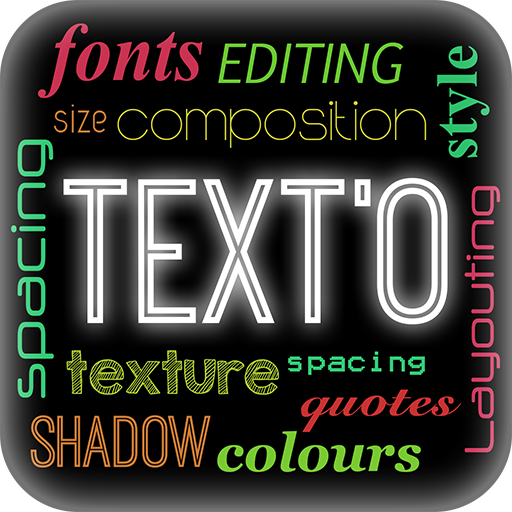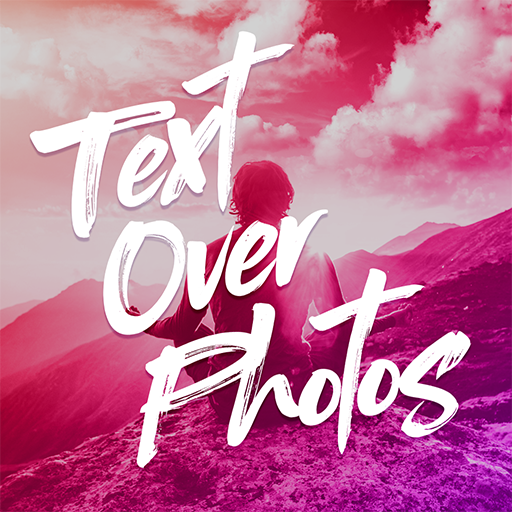Type on Photos - Text in Photo - Pic Text App
Play on PC with BlueStacks – the Android Gaming Platform, trusted by 500M+ gamers.
Page Modified on: May 18, 2020
Play Type on Photos - Text in Photo - Pic Text App on PC
The text on photo developed with the latest technology based on a very beautiful interface. It's very easy to use and add words to photos to create type on photos to express your thought and feeling in the most significant way. text in photo not only helps you speakout your feeling by pic text, but also create wedding cards, happy birthday card, ... with lots of beautiful & unique fonts and background theme that selected carefully and updated continuously in fontmania app
🌟Outstanding features of pic text app app
💗 Nice add words to photos interface and easy to text on photo
💗 Professional editing font tools
💗 Easy to rotate, edit position & texton by multi-touch technology
💗 Various beautiful and unique fonts you could not find in anywhere
💗 Customize the shade of color you like
💗 Many funny stickers, cute stickers and beautiful background updated regularly
💗 Light weight, low memory capacity, stable and smooth operation on all devices
💗 Share your type on photos on social networks easily and quickly than ever before
🎉How to use the text2pic app
✔️ Open a photo from the gallery or take a new photo, or create text in photo with the available background collection in pic text app
✔️ Choose the photo you want and your favorite font to add words to photos to create pic text app
✔️ Customize your write on photos: cut, flip or rotate as you want
✔️ Customize the font size, position and opacity as you like
✔️ Save meaningful text on photo and share with your friends on social networks in seconds
It's said that a type on photos is worth a thousand words. Meaningful add text are the best way to share your thought and feeling in a subtle way. Let your fontmania app speak out for you with many beautiful fonts. Let your creative mind explore with text on photo and many new ideas with this texton app to add words to photos and create add words to photos. Download pic text app now to create your own text pictures, pic text, text2pic, add words to photos and experience our great features for free!
Your valuable feedback is the motivation for us to work and improve this text in photo every day. Thank you for your interest and using type on photos app. For more information, please contact with me by email: Dreamgiant999@gmail.com
Play Type on Photos - Text in Photo - Pic Text App on PC. It’s easy to get started.
-
Download and install BlueStacks on your PC
-
Complete Google sign-in to access the Play Store, or do it later
-
Look for Type on Photos - Text in Photo - Pic Text App in the search bar at the top right corner
-
Click to install Type on Photos - Text in Photo - Pic Text App from the search results
-
Complete Google sign-in (if you skipped step 2) to install Type on Photos - Text in Photo - Pic Text App
-
Click the Type on Photos - Text in Photo - Pic Text App icon on the home screen to start playing