
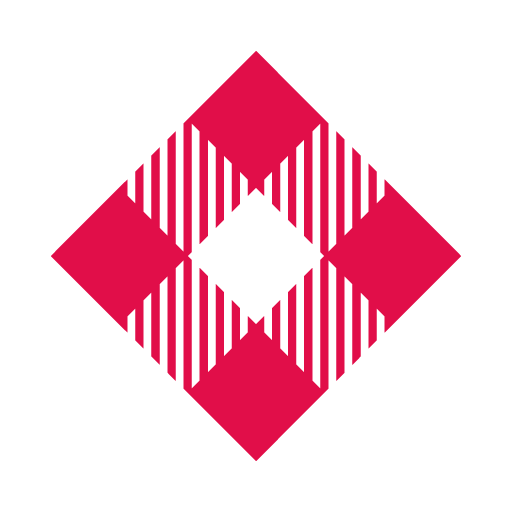
Volotea
Graj na PC z BlueStacks – Platforma gamingowa Android, która uzyskała zaufanie ponad 500 milionów graczy!
Strona zmodyfikowana w dniu: 5 grudnia 2019
Play Volotea on PC
BOOK A FLIGHT
Book your flights more simply and easily from your mobile. During the booking process, you can access your recent searches, go forward and back at any time, and access our best tariffs and exclusive offers from the Megavolotea subscription service too. You’ll also be able to access all extra services and view the breakdown of your flight price, including all the details.
FLIGHT CHANGES AND ADDITIONAL SERVICES
Make changes to your booking and book extra services without having to go to one of our desks at the airport. Remember, you can make changes to your booking up to 7 days before departure and with our Flex plan, you can make unlimited date and itinerary changes up to 4 hours before your flight departs, at no additional cost.
ACCESS YOUR BOOKINGS
You can easily view all your bookings in the “Your Journeys” section of our app. You can view flights booked through the app or through any of our other sales channels, including travel agencies or our website.
PASSENGER PROFILE
In order to save time and avoid filling in details repeatedly, our app lets you enter passenger information, contact details and payment automatically while you’re booking your flight. Complete your profile and speed up your bookings. You can even save your payment methods so you don’t have to enter them again. You can also check your Volotea Credit balance on your profile and use it for future bookings; they’re all benefits!
FLIGHT STATUS
Our app lets you check the status of your Volotea flights at any time. You only need to enter your route information or flight number to check its updated status at any time, with additional information on our aircraft and the services we offer.
MOBILE CHECK-IN (at airports with permitted access)
For greater convenience you can check in for your flights directly from your cell phone. Save printing your boarding pass and go straight to the departure gate. You can store your boarding passes straight into your Passbook or, if you prefer, you can download them conveniently on your mobile or tablet.
HOTELS, CARS, FLIGHT + HOTEL AND MUCH MORE ON YOUR DESTINATION
Through our application, you may also reserve rental cars and hotel rooms at your destination. The reservation process is adapted for your mobile device, making it easier to use. You can also access our partner’s deals directly. You will also be able to access the best content about our destinations on our Travel Blog, with reviews and interesting facts you might not know about your favourite destination.
AUTOMATIC NOTIFICATIONS
Receive our top offers via automatic notifications.
Zagraj w Volotea na PC. To takie proste.
-
Pobierz i zainstaluj BlueStacks na PC
-
Zakończ pomyślnie ustawienie Google, aby otrzymać dostęp do sklepu Play, albo zrób to później.
-
Wyszukaj Volotea w pasku wyszukiwania w prawym górnym rogu.
-
Kliknij, aby zainstalować Volotea z wyników wyszukiwania
-
Ukończ pomyślnie rejestrację Google (jeśli krok 2 został pominięty) aby zainstalować Volotea
-
Klinij w ikonę Volotea na ekranie startowym, aby zacząć grę



