
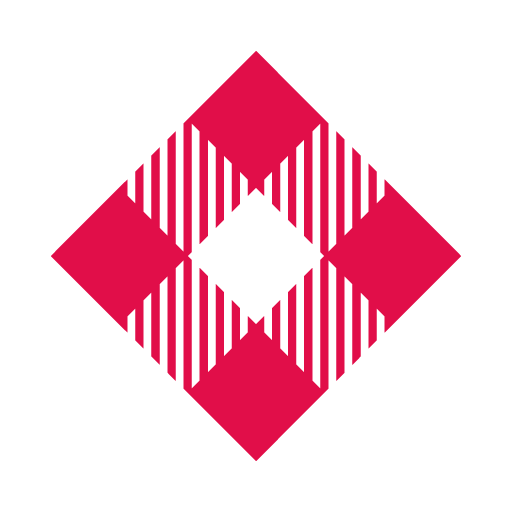
Volotea
Chơi trên PC với BlueStacks - Nền tảng chơi game Android, được hơn 500 triệu game thủ tin tưởng.
Trang đã được sửa đổi vào: 5 tháng 12, 2019
Play Volotea on PC
BOOK A FLIGHT
Book your flights more simply and easily from your mobile. During the booking process, you can access your recent searches, go forward and back at any time, and access our best tariffs and exclusive offers from the Megavolotea subscription service too. You’ll also be able to access all extra services and view the breakdown of your flight price, including all the details.
FLIGHT CHANGES AND ADDITIONAL SERVICES
Make changes to your booking and book extra services without having to go to one of our desks at the airport. Remember, you can make changes to your booking up to 7 days before departure and with our Flex plan, you can make unlimited date and itinerary changes up to 4 hours before your flight departs, at no additional cost.
ACCESS YOUR BOOKINGS
You can easily view all your bookings in the “Your Journeys” section of our app. You can view flights booked through the app or through any of our other sales channels, including travel agencies or our website.
PASSENGER PROFILE
In order to save time and avoid filling in details repeatedly, our app lets you enter passenger information, contact details and payment automatically while you’re booking your flight. Complete your profile and speed up your bookings. You can even save your payment methods so you don’t have to enter them again. You can also check your Volotea Credit balance on your profile and use it for future bookings; they’re all benefits!
FLIGHT STATUS
Our app lets you check the status of your Volotea flights at any time. You only need to enter your route information or flight number to check its updated status at any time, with additional information on our aircraft and the services we offer.
MOBILE CHECK-IN (at airports with permitted access)
For greater convenience you can check in for your flights directly from your cell phone. Save printing your boarding pass and go straight to the departure gate. You can store your boarding passes straight into your Passbook or, if you prefer, you can download them conveniently on your mobile or tablet.
HOTELS, CARS, FLIGHT + HOTEL AND MUCH MORE ON YOUR DESTINATION
Through our application, you may also reserve rental cars and hotel rooms at your destination. The reservation process is adapted for your mobile device, making it easier to use. You can also access our partner’s deals directly. You will also be able to access the best content about our destinations on our Travel Blog, with reviews and interesting facts you might not know about your favourite destination.
AUTOMATIC NOTIFICATIONS
Receive our top offers via automatic notifications.
Chơi Volotea trên PC. Rất dễ để bắt đầu
-
Tải và cài đặt BlueStacks trên máy của bạn
-
Hoàn tất đăng nhập vào Google để đến PlayStore, hoặc thực hiện sau
-
Tìm Volotea trên thanh tìm kiếm ở góc phải màn hình
-
Nhấn vào để cài đặt Volotea trong danh sách kết quả tìm kiếm
-
Hoàn tất đăng nhập Google (nếu bạn chưa làm bước 2) để cài đặt Volotea
-
Nhấn vào icon Volotea tại màn hình chính để bắt đầu chơi



