
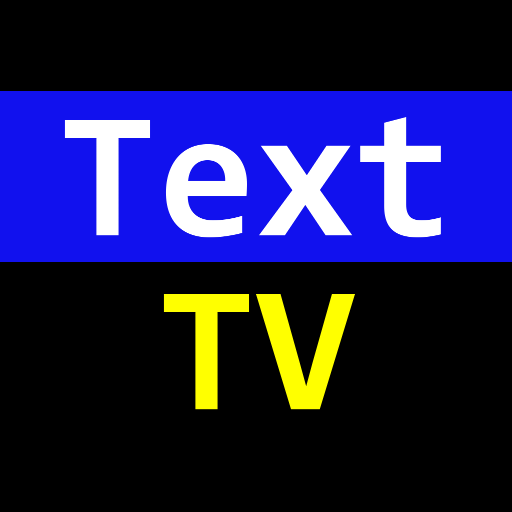
TextTV
新聞與雜誌 | von Legohufvud
在電腦上使用BlueStacks –受到5億以上的遊戲玩家所信任的Android遊戲平台。
Play TextTV on PC
Content is fetched directly from official web versions of teletext. Text can be displayed in a real computer font for better readability.
This app contains multiple international channels. Currently from Nordic countries and Netherlands but more channels will be added in the future.
Supported channels:
SVT (Sweden)
NOS (Netherlands)
Yle (Finland)
MTV (Finland)
NRK (Norway)
DR (Denmark)
RÚV (Iceland)
Use:
Change page by entering a number or navigate with the arrows. It is also possible to navigate by swiping left or right. Pull down to refresh. Switch channel from the menu at bottom right (three dots).
Be aware of that in case of changes on the service providers web version, an update of this app may need to be released.
This app contains multiple international channels. Currently from Nordic countries and Netherlands but more channels will be added in the future.
Supported channels:
SVT (Sweden)
NOS (Netherlands)
Yle (Finland)
MTV (Finland)
NRK (Norway)
DR (Denmark)
RÚV (Iceland)
Use:
Change page by entering a number or navigate with the arrows. It is also possible to navigate by swiping left or right. Pull down to refresh. Switch channel from the menu at bottom right (three dots).
Be aware of that in case of changes on the service providers web version, an update of this app may need to be released.
在電腦上遊玩TextTV . 輕易上手.
-
在您的電腦上下載並安裝BlueStacks
-
完成Google登入後即可訪問Play商店,或等你需要訪問Play商店十再登入
-
在右上角的搜索欄中尋找 TextTV
-
點擊以從搜索結果中安裝 TextTV
-
完成Google登入(如果您跳過了步驟2),以安裝 TextTV
-
在首頁畫面中點擊 TextTV 圖標來啟動遊戲



