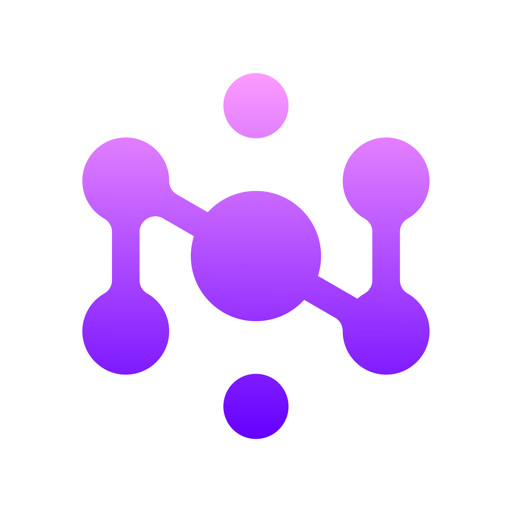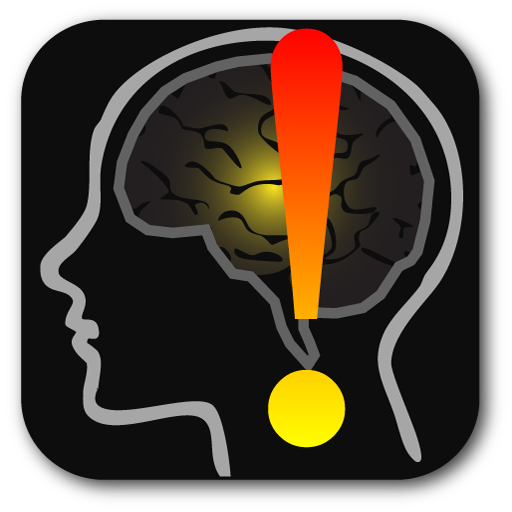Voovo
Gioca su PC con BlueStacks: la piattaforma di gioco Android, considerata affidabile da oltre 500 milioni di giocatori.
Pagina modificata il: 30 marzo 2022
Play Voovo on PC
HOW CAN WE BE SO FAST?
Voovo is the first application to use several innovative ways to create flashcards. We primarily use text locating/analysing algorithms and VOICE to speed up the process. So far people could only use text and picture flashcards, which take a significant amount of time to make and can't be created simultaneously while reading the text book.
WHAT DO YOU GET WITH VOOVO?
- 3 innovative ways to create flashcards + simple flashcard creation.
Voice card
Our voice card is an innovative new way to make flashcards. Instead of typing in the question and the answer, you can use your voice to do the same. Making voice cards is 3-5 times faster than creating simple flashcards.
Diagram cards
Diagram cards are the fastest way to make flashcards. This method allows you to make more than 300 cards in just one minute. You simply take a picture of a diagram, using a text locating algorithm we find all the text on it, we put it into text boxes, and you can select the information you want to hide. This way you can reach 300+ flashcards per one minute.
Fill in the blank cards
In fill in the blank cards, instead of writing the answer, you choose the words, that you want to hide in the question. Very useful for definitions or memorising paragraphs. Furthermore with the text analysing algorithm we use, it takes a few second to import any text from a photo of a definition or paragraph and then you simply select the words you want to hide.
Simple flashcards
The very well known question and answer combination. You can add text, images to your flashcards.
- Unlimited file system where you can easily organise subjects and topics.
- Minimalistic, easy to use design.
- Built in spaced repetition algorithm to maximise your retention.
- A cloud storage system to never lose your studying material and to possibly study on multiple devices.
INSIGHT:
Studies show that connecting an information to something else in your brain helps you to remember that information for much longer. To every card in Voovo you can add an insight, this can be little story that helps you remember or just a word that instantly triggers that memory in your brain… Furthermore you can use insight to add example sentences, additional information or just some fun facts to any flashcard of your choice.
STUDYING WITH VOOVO:
You can start a study session at any level of our file system. This means you can study very braud or extremely specific topics. The application asks you to recall the information on each flashcard, you can check the answer afterwards. Once you see what the answer is, there are 4 options to choose from, each representing a level of knowledge. The algorithm is based on your interactions, the cards you know better will be recalled less frequently, the cards you struggle with will pop up more often.
THE ALGORITHM WE USE…
Memory studies have shown that spaced repetition is one of the best ways to build up memory and increase recall rates. This algorithm helps to ensure that the flashcard is shown at the perfect moment, allowing you to “top up” your memory at just the right time. Customer reviews suggest that the best spaced repetition algorithm out there is Anki’s, that is the one we chose to use.
Even though active recall and spaced repetition are the -scientifically proven- two most efficient learning strategies, very few students take advantage of them. The easiest way to practice these two strategies is by creating and using flashcards.
Gioca Voovo su PC. È facile iniziare.
-
Scarica e installa BlueStacks sul tuo PC
-
Completa l'accesso a Google per accedere al Play Store o eseguilo in un secondo momento
-
Cerca Voovo nella barra di ricerca nell'angolo in alto a destra
-
Fai clic per installare Voovo dai risultati della ricerca
-
Completa l'accesso a Google (se hai saltato il passaggio 2) per installare Voovo
-
Fai clic sull'icona Voovo nella schermata principale per iniziare a giocare