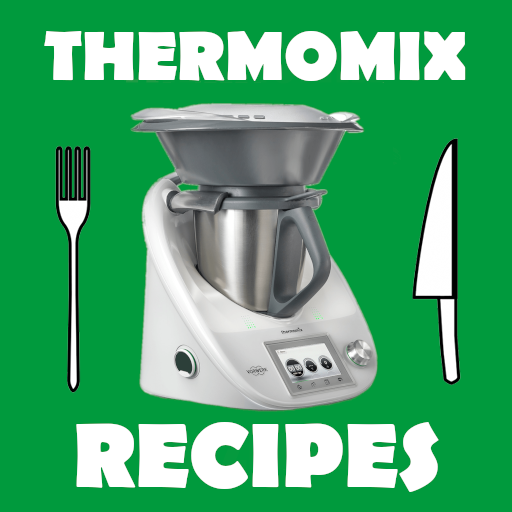Die Thermomix ® Cookidoo ® App
Spiele auf dem PC mit BlueStacks - der Android-Gaming-Plattform, der über 500 Millionen Spieler vertrauen.
Seite geändert am: 15. November 2019
Play Official Thermomix Cookidoo App on PC
YOUR THERMOMIX® COOKIDOO® ACCOUNT
To use the app, you need to have your Thermomix® Cookidoo® username and password. Your local Thermomix® Cookidoo® website will tell you how to create your account for the app.
GET INSPIRED
Wondering what you are cooking today? Discover hundreds of ideas for every taste, season and occasion! With Cookidoo® Membership you get instant access to every recipe on Cookidoo®. Everything’s on the menu! Our weekly suggestions, thematic pages and editor picks will point you in the right direction.
PLAN AND COOK
Planning is easy and fun, add recipes to your planner and find the recipes ready for cooking when you need them. The Cook Today button on each recipe lets you schedule a recipe with a single click.
MAKE IT YOUR OWN
Create your own recipe lists to manage your recipes the way you want. Bookmark any recipe you find appealing so you can find it later. You can also view recipes you scheduled in the past.
COOK-KEY® BRINGS GUIDED COOKING TO YOUR FINGER TIPS
Do you have a Cook-Key® - our new accessory for Thermomix® TM5? Then enjoy sending your recipe favourites, weekly planning and recipe collections from the Android App to your Thermomix®.
Spiele Die Thermomix ® Cookidoo ® App auf dem PC. Der Einstieg ist einfach.
-
Lade BlueStacks herunter und installiere es auf deinem PC
-
Schließe die Google-Anmeldung ab, um auf den Play Store zuzugreifen, oder mache es später
-
Suche in der Suchleiste oben rechts nach Die Thermomix ® Cookidoo ® App
-
Klicke hier, um Die Thermomix ® Cookidoo ® App aus den Suchergebnissen zu installieren
-
Schließe die Google-Anmeldung ab (wenn du Schritt 2 übersprungen hast), um Die Thermomix ® Cookidoo ® App zu installieren.
-
Klicke auf dem Startbildschirm auf das Die Thermomix ® Cookidoo ® App Symbol, um mit dem Spielen zu beginnen