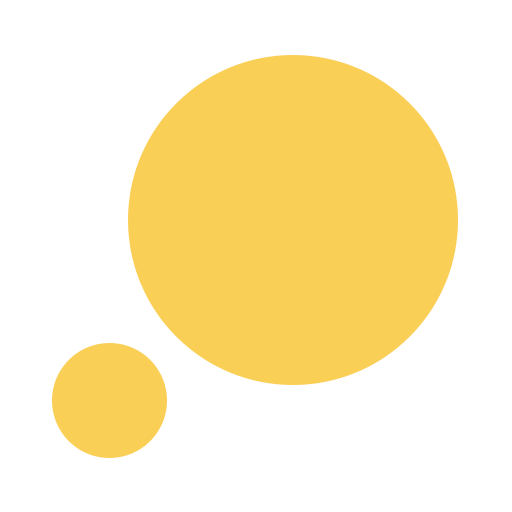VOS Journal: Daily Diary App
Play on PC with BlueStacks – the Android Gaming Platform, trusted by 500M+ gamers.
Page Modified on: January 18, 2021
Play VOS Journal: Daily Diary App on PC
We believe everyone should be able to smoothly add self-reflection to their daily routine.
Ever wondered who made you happy last June? Or how you felt on September 18 three years ago when you landed that awesome new job?
VOS asks you one question every day of the year. And lets you compare your answers as time goes by.
Who or what made you happy today?
2020: We got to go back to the office after six months of lockdown!
2019: My sister, by giving me flowers. Out of nowhere!
2018: I was promoted today! So my boss, obviously.
.
.
2012: Jane, she made my day when we went for brunch this morning.
Give yourself 1 minute a day for personal growth. Journal your memories, remember both the good and bad and help yourself grow by reflecting on your past answers.
With the help of psychologists, therapists, and other professionals, we created a tool that aspires to become the center point of your self-improvement efforts.
Guided journaling.
Throughout the year, VOS asks you to answer one unique question a day. Yes, that means 365 questions about your life.
Mood checks.
Capture your day without writing down a single word.
Mood analytics.
See how your mood is changing in the context of your daily journal entries.
Smart recommendations.
Google Fit integration
And much more
Play VOS Journal: Daily Diary App on PC. It’s easy to get started.
-
Download and install BlueStacks on your PC
-
Complete Google sign-in to access the Play Store, or do it later
-
Look for VOS Journal: Daily Diary App in the search bar at the top right corner
-
Click to install VOS Journal: Daily Diary App from the search results
-
Complete Google sign-in (if you skipped step 2) to install VOS Journal: Daily Diary App
-
Click the VOS Journal: Daily Diary App icon on the home screen to start playing