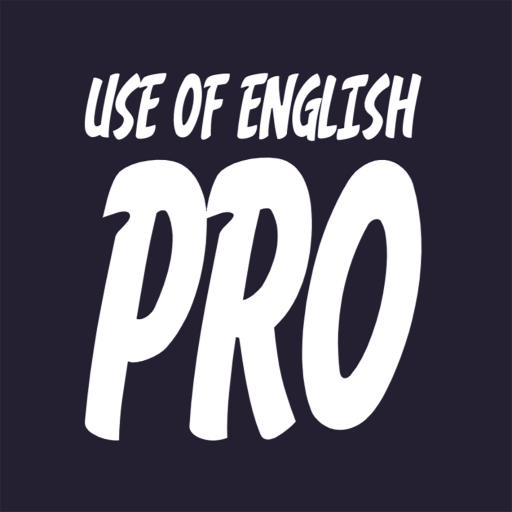Voscreen - Learn English with
Spiele auf dem PC mit BlueStacks - der Android-Gaming-Plattform, der über 500 Millionen Spieler vertrauen.
Seite geändert am: 30.10.2023
Run Voscreen - Learn English with on PC or Mac
Voscreen – Learn English with is an Education app developed by Voscreen. BlueStacks app player is the best platform to play this Android game on your PC or Mac for an immersive gaming experience.
Voscreen is a highly effective and engaging app designed to help you learn and improve your English language skills for free. This app was selected as the third best educational app by the Wharton Business School in 2016.
The app provides a natural learning environment that increases your motivation, making it easier and more fun to learn English. It features video clips from movies, documentaries, music videos, and cartoons that can help improve your listening comprehension, pronunciation, and vocabulary.
With the voStep menu, you can choose from beginner to advanced level video clips to focus on your own level of English. The voStructure menu enables you to practice any grammar point such as “present simple” or “noun clause.” You can also improve your reading skills and paraphrasing abilities by selecting the “English-to-English” language mode.
Voscreen offers features for all, ranging from kids to adults, and is recommended for daily use of at least 20 minutes for consistent progress.
Download Voscreen – Learn English with on PC with BlueStacks and improve your English.
Spiele Voscreen - Learn English with auf dem PC. Der Einstieg ist einfach.
-
Lade BlueStacks herunter und installiere es auf deinem PC
-
Schließe die Google-Anmeldung ab, um auf den Play Store zuzugreifen, oder mache es später
-
Suche in der Suchleiste oben rechts nach Voscreen - Learn English with
-
Klicke hier, um Voscreen - Learn English with aus den Suchergebnissen zu installieren
-
Schließe die Google-Anmeldung ab (wenn du Schritt 2 übersprungen hast), um Voscreen - Learn English with zu installieren.
-
Klicke auf dem Startbildschirm auf das Voscreen - Learn English with Symbol, um mit dem Spielen zu beginnen