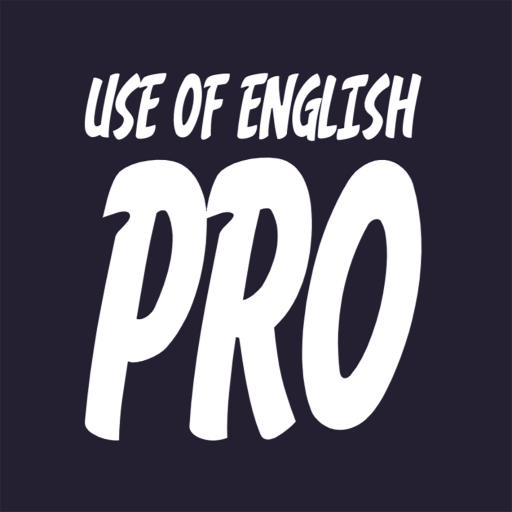Voscreen - Apprenez l’anglais
Jouez sur PC avec BlueStacks - la plate-forme de jeu Android, approuvée par + 500M de joueurs.
Page Modifiée le: 30 oct. 2023
Run Voscreen - Learn English with on PC or Mac
Voscreen – Learn English with is an Education app developed by Voscreen. BlueStacks app player is the best platform to play this Android game on your PC or Mac for an immersive gaming experience.
Voscreen is a highly effective and engaging app designed to help you learn and improve your English language skills for free. This app was selected as the third best educational app by the Wharton Business School in 2016.
The app provides a natural learning environment that increases your motivation, making it easier and more fun to learn English. It features video clips from movies, documentaries, music videos, and cartoons that can help improve your listening comprehension, pronunciation, and vocabulary.
With the voStep menu, you can choose from beginner to advanced level video clips to focus on your own level of English. The voStructure menu enables you to practice any grammar point such as “present simple” or “noun clause.” You can also improve your reading skills and paraphrasing abilities by selecting the “English-to-English” language mode.
Voscreen offers features for all, ranging from kids to adults, and is recommended for daily use of at least 20 minutes for consistent progress.
Download Voscreen – Learn English with on PC with BlueStacks and improve your English.
Jouez à Voscreen - Apprenez l’anglais sur PC. C'est facile de commencer.
-
Téléchargez et installez BlueStacks sur votre PC
-
Connectez-vous à Google pour accéder au Play Store ou faites-le plus tard
-
Recherchez Voscreen - Apprenez l’anglais dans la barre de recherche dans le coin supérieur droit
-
Cliquez pour installer Voscreen - Apprenez l’anglais à partir des résultats de la recherche
-
Connectez-vous à Google (si vous avez ignoré l'étape 2) pour installer Voscreen - Apprenez l’anglais
-
Cliquez sur l'icône Voscreen - Apprenez l’anglais sur l'écran d'accueil pour commencer à jouer