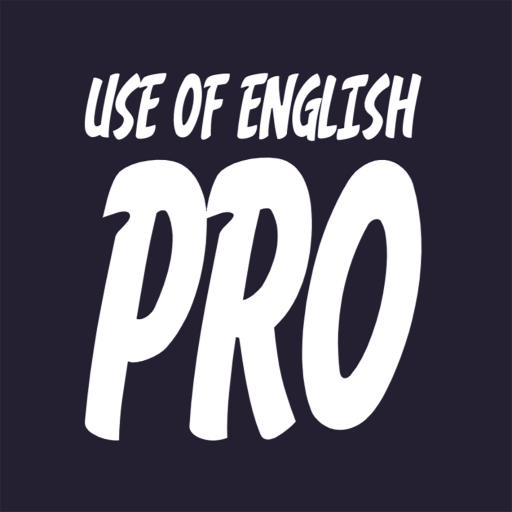Voscreen - Learn English with
BlueStacksを使ってPCでプレイ - 5憶以上のユーザーが愛用している高機能Androidゲーミングプラットフォーム
Run Voscreen - Learn English with on PC or Mac
Voscreen – Learn English with is an Education app developed by Voscreen. BlueStacks app player is the best platform to play this Android game on your PC or Mac for an immersive gaming experience.
Voscreen is a highly effective and engaging app designed to help you learn and improve your English language skills for free. This app was selected as the third best educational app by the Wharton Business School in 2016.
The app provides a natural learning environment that increases your motivation, making it easier and more fun to learn English. It features video clips from movies, documentaries, music videos, and cartoons that can help improve your listening comprehension, pronunciation, and vocabulary.
With the voStep menu, you can choose from beginner to advanced level video clips to focus on your own level of English. The voStructure menu enables you to practice any grammar point such as “present simple” or “noun clause.” You can also improve your reading skills and paraphrasing abilities by selecting the “English-to-English” language mode.
Voscreen offers features for all, ranging from kids to adults, and is recommended for daily use of at least 20 minutes for consistent progress.
Download Voscreen – Learn English with on PC with BlueStacks and improve your English.
Voscreen - Learn English with をPCでプレイ
-
BlueStacksをダウンロードしてPCにインストールします。
-
GoogleにサインインしてGoogle Play ストアにアクセスします。(こちらの操作は後で行っても問題ありません)
-
右上の検索バーにVoscreen - Learn English with を入力して検索します。
-
クリックして検索結果からVoscreen - Learn English with をインストールします。
-
Googleサインインを完了してVoscreen - Learn English with をインストールします。※手順2を飛ばしていた場合
-
ホーム画面にてVoscreen - Learn English with のアイコンをクリックしてアプリを起動します。