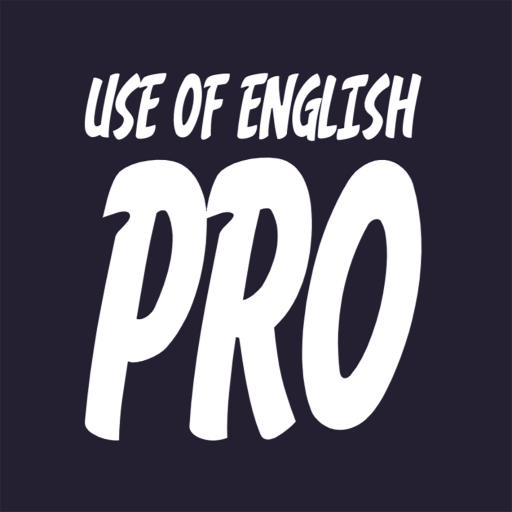Voscreen - Learn English with
Chơi trên PC với BlueStacks - Nền tảng chơi game Android, được hơn 500 triệu game thủ tin tưởng.
Trang đã được sửa đổi vào: 30 thg 10, 2023
Run Voscreen - Learn English with on PC or Mac
Voscreen – Learn English with is an Education app developed by Voscreen. BlueStacks app player is the best platform to play this Android game on your PC or Mac for an immersive gaming experience.
Voscreen is a highly effective and engaging app designed to help you learn and improve your English language skills for free. This app was selected as the third best educational app by the Wharton Business School in 2016.
The app provides a natural learning environment that increases your motivation, making it easier and more fun to learn English. It features video clips from movies, documentaries, music videos, and cartoons that can help improve your listening comprehension, pronunciation, and vocabulary.
With the voStep menu, you can choose from beginner to advanced level video clips to focus on your own level of English. The voStructure menu enables you to practice any grammar point such as “present simple” or “noun clause.” You can also improve your reading skills and paraphrasing abilities by selecting the “English-to-English” language mode.
Voscreen offers features for all, ranging from kids to adults, and is recommended for daily use of at least 20 minutes for consistent progress.
Download Voscreen – Learn English with on PC with BlueStacks and improve your English.
Chơi Voscreen - Learn English with trên PC. Rất dễ để bắt đầu
-
Tải và cài đặt BlueStacks trên máy của bạn
-
Hoàn tất đăng nhập vào Google để đến PlayStore, hoặc thực hiện sau
-
Tìm Voscreen - Learn English with trên thanh tìm kiếm ở góc phải màn hình
-
Nhấn vào để cài đặt Voscreen - Learn English with trong danh sách kết quả tìm kiếm
-
Hoàn tất đăng nhập Google (nếu bạn chưa làm bước 2) để cài đặt Voscreen - Learn English with
-
Nhấn vào icon Voscreen - Learn English with tại màn hình chính để bắt đầu chơi