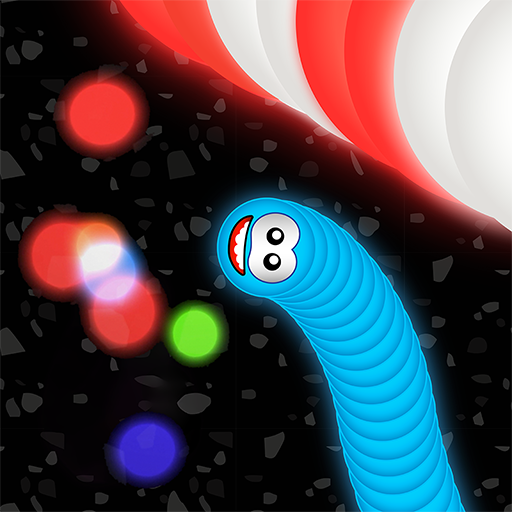Block Hexa Jigsaw Puzzle
Mainkan di PC dengan BlueStacks – platform Game-Game Android, dipercaya oleh lebih dari 500 juta gamer.
Halaman Dimodifikasi Aktif: 21 Maret 2020
Play Block Hexa Jigsaw Puzzle on PC
You will have a great leisure time by matching pieces and creating amazing art pictures (flowers, animals, unicorn, constellation, characters, and landscapes, etc.) in your hand. All you need to do is to unlock all the art images/pictures by collecting enough "Stars". Also, you can challenge to test the limits of your brain to solve all jigsaw puzzles without using "Hints".
HIGHLIGHTED FEATURES
- Simple & Addictive Jigsaw Gameplay
- Creating Artworks with Hexa Blocks
- Unique & Stunning Animated Pictures
- Thousands of High-Quality Images
- Easy & Relaxing Jigsaw Puzzle Games
- Exciting "Challenge Mode" for You
- Save & Share Art Images at Anytime
How To Play
- Drag and match the hexa blocks onto the board
- Hexa blocks can’t be rotated
- Tap "Hint" for help when you get stuck
- Change your placement to avoid blockades
- Unlock more puzzle categories after collecting enough "Stars"
- "Save", "Like" or "Share" after completing a certain image
Contact Us
canleuit@gmail.com
If you'd like to play jigsaw puzzles or tangram(seven-piece puzzle) games with friends or families, it's a PERFECT time for you to develop your logic skills, concentration, and awareness with this GREAT brain-teasing puzzle game NOW!
Mainkan Block Hexa Jigsaw Puzzle di PC Mudah saja memulainya.
-
Unduh dan pasang BlueStacks di PC kamu
-
Selesaikan proses masuk Google untuk mengakses Playstore atau lakukan nanti
-
Cari Block Hexa Jigsaw Puzzle di bilah pencarian di pojok kanan atas
-
Klik untuk menginstal Block Hexa Jigsaw Puzzle dari hasil pencarian
-
Selesaikan proses masuk Google (jika kamu melewati langkah 2) untuk menginstal Block Hexa Jigsaw Puzzle
-
Klik ikon Block Hexa Jigsaw Puzzle di layar home untuk membuka gamenya