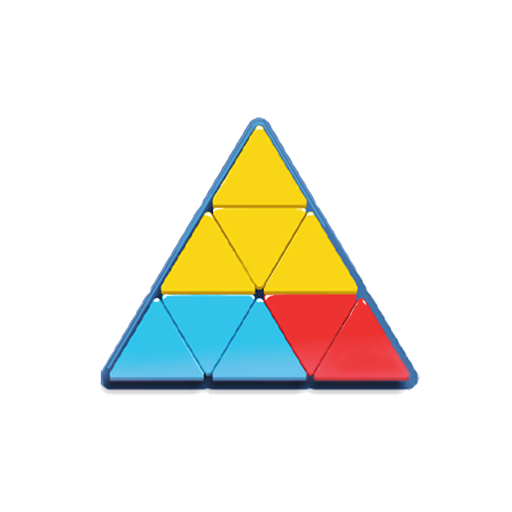Block Hexa Jigsaw Puzzle
เล่นบน PC ผ่าน BlueStacks - Android Gaming Platform ที่ได้รับความไว้วางใจจากเกมเมอร์ 500 ล้านคนทั่วโลก
Page Modified on: 21 มีนาคม 2563
Play Block Hexa Jigsaw Puzzle on PC
You will have a great leisure time by matching pieces and creating amazing art pictures (flowers, animals, unicorn, constellation, characters, and landscapes, etc.) in your hand. All you need to do is to unlock all the art images/pictures by collecting enough "Stars". Also, you can challenge to test the limits of your brain to solve all jigsaw puzzles without using "Hints".
HIGHLIGHTED FEATURES
- Simple & Addictive Jigsaw Gameplay
- Creating Artworks with Hexa Blocks
- Unique & Stunning Animated Pictures
- Thousands of High-Quality Images
- Easy & Relaxing Jigsaw Puzzle Games
- Exciting "Challenge Mode" for You
- Save & Share Art Images at Anytime
How To Play
- Drag and match the hexa blocks onto the board
- Hexa blocks can’t be rotated
- Tap "Hint" for help when you get stuck
- Change your placement to avoid blockades
- Unlock more puzzle categories after collecting enough "Stars"
- "Save", "Like" or "Share" after completing a certain image
Contact Us
canleuit@gmail.com
If you'd like to play jigsaw puzzles or tangram(seven-piece puzzle) games with friends or families, it's a PERFECT time for you to develop your logic skills, concentration, and awareness with this GREAT brain-teasing puzzle game NOW!
เล่น Block Hexa Jigsaw Puzzle บน PC ได้ง่ายกว่า
-
ดาวน์โหลดและติดตั้ง BlueStacks บน PC ของคุณ
-
ลงชื่อเข้าใช้แอคเคาท์ Google เพื่อเข้าสู่ Play Store หรือทำในภายหลัง
-
ค้นหา Block Hexa Jigsaw Puzzle ในช่องค้นหาด้านขวาบนของโปรแกรม
-
คลิกเพื่อติดตั้ง Block Hexa Jigsaw Puzzle จากผลการค้นหา
-
ลงชื่อเข้าใช้บัญชี Google Account (หากยังไม่ได้ทำในขั้นที่ 2) เพื่อติดตั้ง Block Hexa Jigsaw Puzzle
-
คลิกที่ไอคอน Block Hexa Jigsaw Puzzle ในหน้าจอเพื่อเริ่มเล่น