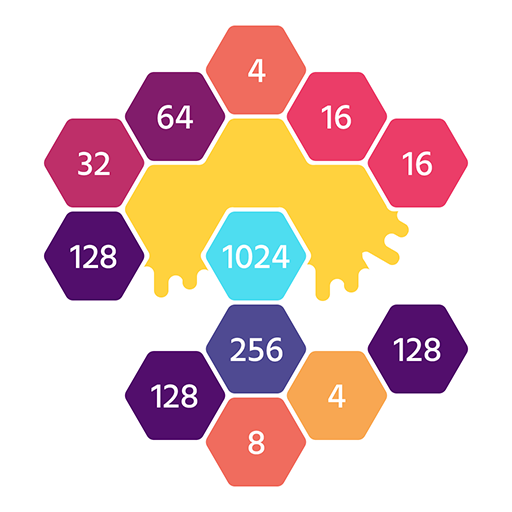2248 Plus: Merge Dots, Pops and Number
Graj na PC z BlueStacks – Platforma gamingowa Android, która uzyskała zaufanie ponad 500 milionów graczy!
Strona zmodyfikowana w dniu: 22 stycznia 2020
Play 2248 Plus: Merge Dots, Pops and Number on PC
Easy to play
- Slide the number up, down, left, right, diagonal in any of the eight directions.
- Link two same numbers as a start.
- The next link number can be the same or can be multiplied by 2, example 2 for 2 is 4 but 2 for 2 for 2 still 4
- The result is a multiple of 2 for all linked numbers sum.
- The score is the sum of all linked numbers.
Highlights of the game 2248 Plus Connect The Dots version classic number.
- Game is super hot and challange
- Easy to play number match games
- Automatically save number match
- Simple, beautiful interface puzzle number game
- Free install number plus games
- Pleasure 248 links all dots to get perfect 1024 2048 4096 8192
Download matching number games right now for great moments of relaxation. Do not forget to rate 5* number plus game for supporting the developer!
Support:
Are you having problems with 2248+ connect dots ? Send an email to: canleuit@gmail.com
Zagraj w 2248 Plus: Merge Dots, Pops and Number na PC. To takie proste.
-
Pobierz i zainstaluj BlueStacks na PC
-
Zakończ pomyślnie ustawienie Google, aby otrzymać dostęp do sklepu Play, albo zrób to później.
-
Wyszukaj 2248 Plus: Merge Dots, Pops and Number w pasku wyszukiwania w prawym górnym rogu.
-
Kliknij, aby zainstalować 2248 Plus: Merge Dots, Pops and Number z wyników wyszukiwania
-
Ukończ pomyślnie rejestrację Google (jeśli krok 2 został pominięty) aby zainstalować 2248 Plus: Merge Dots, Pops and Number
-
Klinij w ikonę 2248 Plus: Merge Dots, Pops and Number na ekranie startowym, aby zacząć grę