
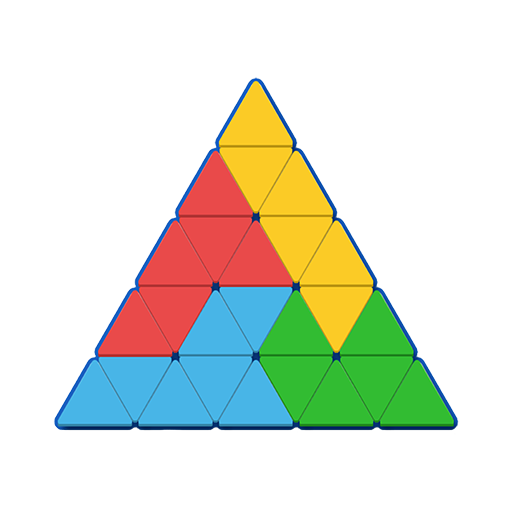
Triangle Tangram: Block Puzzle Game!
Spiele auf dem PC mit BlueStacks - der Android-Gaming-Plattform, der über 500 Millionen Spieler vertrauen.
Seite geändert am: 2. Februar 2020
Play Triangle Tangram: Block Puzzle Game! on PC
"Minimal Triangle" is a tangram style puzzle game with simple and addictive gameplay. A Shape puzzle completely free with multiple unique levels.
Suitable for all ages - interesting & challenging gameplay in best puzzle traditions. No hidden in-apps or donuts.
The Rules of "Minimal Triangle" game are simple:
★ Form a given shape without overlapping the pieces!
★ Aim to fit all tangram bricks into the frame!
★ Tangram bricks can't be rotated!
★ Tap on bricks to remove them from thу field!
"Minimal Triangle" Features:
★ Thousands of unique tangram style levels!
★ Worldwide Highscores - You can compare your results with other players!
★ No time pressure or any rush - take your time & think enough to complete the best brick puzzle challenge ever!
★ Easy to play - for all ages!
Beside of Triangle block, we have rectangle block and Hexa block challenge waiting for you
"Triangle Blocks Tangram" - is the newest puzzle that will help develop mindfulness, awareness, logic, and patience - Enjoy & Thank You for Playing our games!
Let's become a tangram master!
Spiele Triangle Tangram: Block Puzzle Game! auf dem PC. Der Einstieg ist einfach.
-
Lade BlueStacks herunter und installiere es auf deinem PC
-
Schließe die Google-Anmeldung ab, um auf den Play Store zuzugreifen, oder mache es später
-
Suche in der Suchleiste oben rechts nach Triangle Tangram: Block Puzzle Game!
-
Klicke hier, um Triangle Tangram: Block Puzzle Game! aus den Suchergebnissen zu installieren
-
Schließe die Google-Anmeldung ab (wenn du Schritt 2 übersprungen hast), um Triangle Tangram: Block Puzzle Game! zu installieren.
-
Klicke auf dem Startbildschirm auf das Triangle Tangram: Block Puzzle Game! Symbol, um mit dem Spielen zu beginnen




