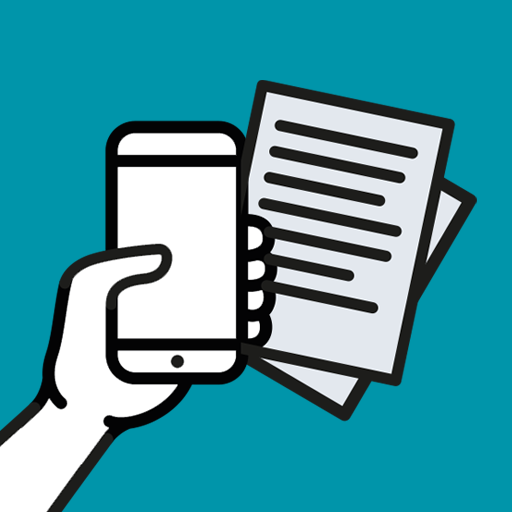vFlat - Your mobile book scanner
商务办公 | VoyagerX
在電腦上使用BlueStacks –受到5億以上的遊戲玩家所信任的Android遊戲平台。
Play vFlat Scan - PDF Scanner, OCR on PC
Named one of the “Hidden gems of 2019” by Google Play! 🏆
vFlat is a scanning app that makes images taken with a mobile phone such as documents, books, and notes into high-quality PDF or JPG images. vFlat automatically recognizes the border of the document, cropping and correcting it. You can also convert the captured image to text to search for or copy the keyword you want.
● Key features of vFlat
1. Automatic cropping and recognition function
Automatically recognizes and crops the borders of documents or book pages to be scanned. It's easy to use anytime, anywhere, and you get clean scan results from any angle.
2. Free Text recognition(OCR)
Text recognition allows you to convert scanned images into text. You can easily copy the converted text and share it with friends.
3. Search
Enter keywords and quickly find relevant documents. The search function is available after completing OCR.
4.Export to PDF file
You can convert the scanned image to a PDF file. You can sort the page order, choose the PDF quality, and adjust the color.
5. Book scanning
It automatically corrects the curved surface of the page and erases your finger. You can get the same scan results as taken with a professional book scanner. In the two-page shooting mode, you can shoot the left and right pages at once, and store them in a split.
● Privacy Policy
vFlat does not collect your data, all your scanned pages/documents are yours, period.
-Terms of Use https://www.notion.so/vflat/f5e2ecfb147248749621749012d233b6
-Policy : https://www.notion.so/vflat/Privacy-Policy
-Summary of policy change https://www.notion.so/vflat/vFlat-cd27d3390b444c22978a5f392b66e3f2
● Permission Overview
- Camera: vFlat needs permission to use the camera to scan books.
- Storage: vFlat needs permission to store scanned pages in your phone.
● Compatibility
vFlat works on devices that support Android version 6.0 or higher, RAM 2 GB or higher, OpenGL ES 3.1 or higher.
If you like vFlat, please leave a review!
We’d love to hear your feedback: [vflat-support@voyagerx.com]
● vFlat open beta
Be the first to experience new vFlat. Go to vFlat page in Play Store and scroll down. You will see [Join the beta]. If you need more details, please refer to the link below.
https://www.notion.so/Try-new-vFlat-app-before-official-release-fde48e65dabd488a9b7a4a770e7e90de
vFlat is a scanning app that makes images taken with a mobile phone such as documents, books, and notes into high-quality PDF or JPG images. vFlat automatically recognizes the border of the document, cropping and correcting it. You can also convert the captured image to text to search for or copy the keyword you want.
● Key features of vFlat
1. Automatic cropping and recognition function
Automatically recognizes and crops the borders of documents or book pages to be scanned. It's easy to use anytime, anywhere, and you get clean scan results from any angle.
2. Free Text recognition(OCR)
Text recognition allows you to convert scanned images into text. You can easily copy the converted text and share it with friends.
3. Search
Enter keywords and quickly find relevant documents. The search function is available after completing OCR.
4.Export to PDF file
You can convert the scanned image to a PDF file. You can sort the page order, choose the PDF quality, and adjust the color.
5. Book scanning
It automatically corrects the curved surface of the page and erases your finger. You can get the same scan results as taken with a professional book scanner. In the two-page shooting mode, you can shoot the left and right pages at once, and store them in a split.
● Privacy Policy
vFlat does not collect your data, all your scanned pages/documents are yours, period.
-Terms of Use https://www.notion.so/vflat/f5e2ecfb147248749621749012d233b6
-Policy : https://www.notion.so/vflat/Privacy-Policy
-Summary of policy change https://www.notion.so/vflat/vFlat-cd27d3390b444c22978a5f392b66e3f2
● Permission Overview
- Camera: vFlat needs permission to use the camera to scan books.
- Storage: vFlat needs permission to store scanned pages in your phone.
● Compatibility
vFlat works on devices that support Android version 6.0 or higher, RAM 2 GB or higher, OpenGL ES 3.1 or higher.
If you like vFlat, please leave a review!
We’d love to hear your feedback: [vflat-support@voyagerx.com]
● vFlat open beta
Be the first to experience new vFlat. Go to vFlat page in Play Store and scroll down. You will see [Join the beta]. If you need more details, please refer to the link below.
https://www.notion.so/Try-new-vFlat-app-before-official-release-fde48e65dabd488a9b7a4a770e7e90de
在電腦上遊玩vFlat - Your mobile book scanner . 輕易上手.
-
在您的電腦上下載並安裝BlueStacks
-
完成Google登入後即可訪問Play商店,或等你需要訪問Play商店十再登入
-
在右上角的搜索欄中尋找 vFlat - Your mobile book scanner
-
點擊以從搜索結果中安裝 vFlat - Your mobile book scanner
-
完成Google登入(如果您跳過了步驟2),以安裝 vFlat - Your mobile book scanner
-
在首頁畫面中點擊 vFlat - Your mobile book scanner 圖標來啟動遊戲