
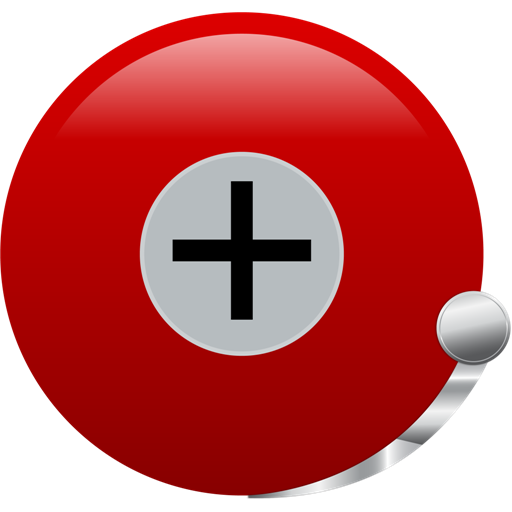
Alarm Clock Plus(NoAds)
Jouez sur PC avec BlueStacks - la plate-forme de jeu Android, approuvée par + 500M de joueurs.
Page Modifiée le: 19 janvier 2020
Play Alarm Clock Plus(NoAds) on PC
ALARM CLOCK PLUS IS HANDS DOWN THE MOST FULL FEATURED ALARM CLOCK APP ON ANDROID!
Download and see for yourself. This app has all the customization you are looking for, with NO ADS! EXACTLY THE SAME AS FREE VERSION, JUST NO ADS.
Alarm Clock Plus features include:
-Unlimited alarms
-alarm clock while muted
-auto snooze alarm clock
-auto dismiss alarm clock
-NAP ALARM
-MATH ALARM (require math problem to be solved to dismiss or snooze alarm clock)
-MUSIC ALARM
-PLAYLIST ALARM
-ALARM VOLUME FADE-IN
-FLASHLIGHT for alarm clock
-one time skip for repeating alarms
-shake to snooze or dismiss alarm clock
-change snooze time after alarm clock snoozed
-set alarm and nap alarm defaults
-alarm clock speaks time and weather
-most settings are independent for each individual alarm
-alarm clock volume independent of system
-backup alarms and alarm clock configuration to sdcard
-Extremely simple to navigate
-fully configurable desk clock display, or disable desk clock portion entirely, leaving a simple alarm clock.
-run Alarm Clock Plus or any app upon plug-in
-transparent clock widgets, multiple clock sizes, and nap alarm widgets
-AND MUCH MORE! All options configurable, spend time with Alarm Clock Plus and set it up exactly how you want it!
Jouez à Alarm Clock Plus(NoAds) sur PC. C'est facile de commencer.
-
Téléchargez et installez BlueStacks sur votre PC
-
Connectez-vous à Google pour accéder au Play Store ou faites-le plus tard
-
Recherchez Alarm Clock Plus(NoAds) dans la barre de recherche dans le coin supérieur droit
-
Cliquez pour installer Alarm Clock Plus(NoAds) à partir des résultats de la recherche
-
Connectez-vous à Google (si vous avez ignoré l'étape 2) pour installer Alarm Clock Plus(NoAds)
-
Cliquez sur l'icône Alarm Clock Plus(NoAds) sur l'écran d'accueil pour commencer à jouer



