
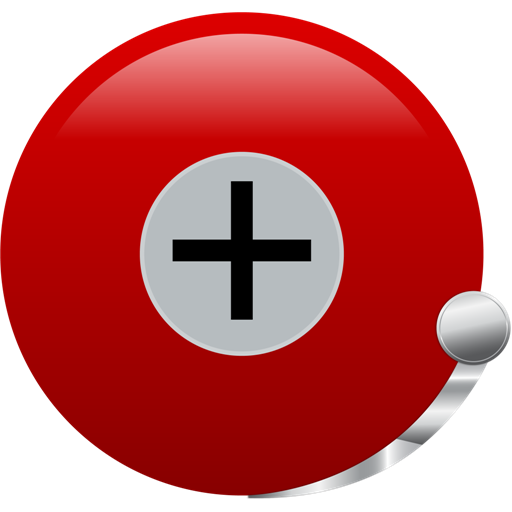
Alarm Clock Plus(NoAds)
Mainkan di PC dengan BlueStacks – platform Game-Game Android, dipercaya oleh lebih dari 500 juta gamer.
Halaman Dimodifikasi Aktif: 19 Januari 2020
Play Alarm Clock Plus(NoAds) on PC
ALARM CLOCK PLUS IS HANDS DOWN THE MOST FULL FEATURED ALARM CLOCK APP ON ANDROID!
Download and see for yourself. This app has all the customization you are looking for, with NO ADS! EXACTLY THE SAME AS FREE VERSION, JUST NO ADS.
Alarm Clock Plus features include:
-Unlimited alarms
-alarm clock while muted
-auto snooze alarm clock
-auto dismiss alarm clock
-NAP ALARM
-MATH ALARM (require math problem to be solved to dismiss or snooze alarm clock)
-MUSIC ALARM
-PLAYLIST ALARM
-ALARM VOLUME FADE-IN
-FLASHLIGHT for alarm clock
-one time skip for repeating alarms
-shake to snooze or dismiss alarm clock
-change snooze time after alarm clock snoozed
-set alarm and nap alarm defaults
-alarm clock speaks time and weather
-most settings are independent for each individual alarm
-alarm clock volume independent of system
-backup alarms and alarm clock configuration to sdcard
-Extremely simple to navigate
-fully configurable desk clock display, or disable desk clock portion entirely, leaving a simple alarm clock.
-run Alarm Clock Plus or any app upon plug-in
-transparent clock widgets, multiple clock sizes, and nap alarm widgets
-AND MUCH MORE! All options configurable, spend time with Alarm Clock Plus and set it up exactly how you want it!
Mainkan Alarm Clock Plus(NoAds) di PC Mudah saja memulainya.
-
Unduh dan pasang BlueStacks di PC kamu
-
Selesaikan proses masuk Google untuk mengakses Playstore atau lakukan nanti
-
Cari Alarm Clock Plus(NoAds) di bilah pencarian di pojok kanan atas
-
Klik untuk menginstal Alarm Clock Plus(NoAds) dari hasil pencarian
-
Selesaikan proses masuk Google (jika kamu melewati langkah 2) untuk menginstal Alarm Clock Plus(NoAds)
-
Klik ikon Alarm Clock Plus(NoAds) di layar home untuk membuka gamenya



