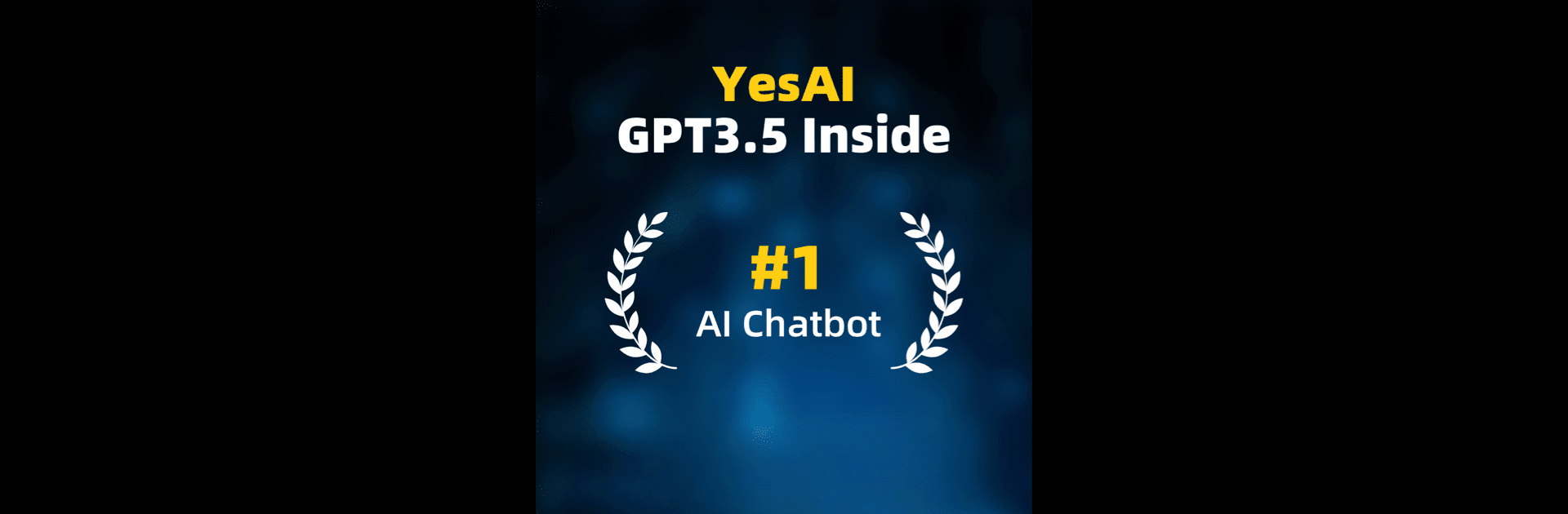

YesAI
Gioca su PC con BlueStacks: la piattaforma di gioco Android, considerata affidabile da oltre 500 milioni di giocatori.
Pagina modificata il: Aug 12, 2024
Run YesAI on PC or Mac
Why limit yourself to your small screen on the phone? Run YesAI, an app by Vpings Inc., best experienced on your PC or Mac with BlueStacks, the world’s #1 Android emulator.
About the App
Looking for a productivity boost or just someone (okay, something) to bounce questions off of? YesAI from Vpings Inc. is an AI-powered chatbot designed to help you get things done faster and smarter. Whether you need to translate, brainstorm, or even sort out your homework, YesAI brings advanced AI tools together in one easy-to-use app. It’s like chatting with a super helpful friend who knows a little bit about, well, pretty much everything.
App Features
-
Real Conversations, Real Fast
Jump into endless chat sessions on any topic under the sun. Ask questions, start a conversation, or just let YesAI answer those random midnight curiosities. The responses are quick and surprisingly accurate. -
Speak Any Language
Need to translate something or pick up some phrases in a new language? YesAI’s translation features let you chat in multiple languages or even help you practice and learn—all within the app. -
Coding Buddy
Stuck on some tricky code or want a bit of debugging help? YesAI has a built-in coding assistant, so you can write, edit, or troubleshoot code without switching apps. -
Homework & Creative Help
Whether you’re writing a song, grading an essay, solving math problems, or just making sure your grammar’s on point, YesAI can lend a hand. -
Instant Research & Answers
Extract text, fetch info, or get straight answers to questions—just ask and receive quick, well-explained responses right when you need them. -
Interview and Prep Tools
Craft thoughtful interview questions or prep for your next big opportunity. YesAI helps you dig deeper into topics or polish up your job-hunting game. -
Endless Inspiration
Out of ideas? Get suggestions for party themes, social media captions, business emails, or even brainstorm for your next art project.
For those who like working on a bigger screen, YesAI plays nicely with BlueStacks—making multitasking and managing different tasks a lot more comfortable.
Switch to BlueStacks and make the most of your apps on your PC or Mac.
Gioca YesAI su PC. È facile iniziare.
-
Scarica e installa BlueStacks sul tuo PC
-
Completa l'accesso a Google per accedere al Play Store o eseguilo in un secondo momento
-
Cerca YesAI nella barra di ricerca nell'angolo in alto a destra
-
Fai clic per installare YesAI dai risultati della ricerca
-
Completa l'accesso a Google (se hai saltato il passaggio 2) per installare YesAI
-
Fai clic sull'icona YesAI nella schermata principale per iniziare a giocare



