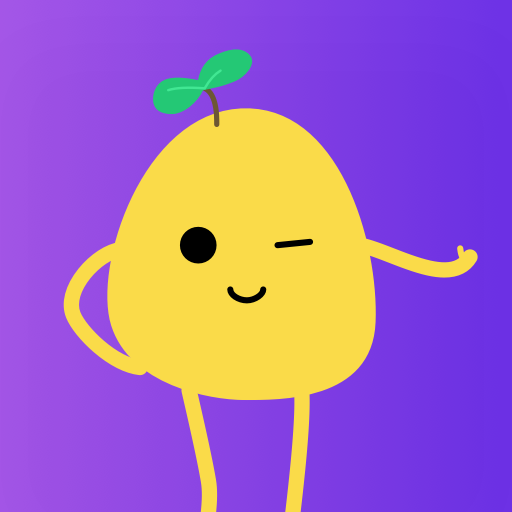vpnify - Unlimited VPN Proxy
Chơi trên PC với BlueStacks - Nền tảng chơi game Android, được hơn 500 triệu game thủ tin tưởng.
Trang đã được sửa đổi vào: 3 thg 12, 2024
Run VPNIFY - Unlimited VPN Proxy on PC or Mac
VPNIFY – Unlimited VPN Proxy is a Tools app developed by VPNIFY. BlueStacks app player is the best platform to play this Android game on your PC or Mac for an immersive gaming experience.
Looking for a reliable and secure VPN to protect your online activities and access restricted content? Look no further than vpnify! This completely FREE and UNLIMITED VPN offers military-grade encryption to keep your data safe on public, business, and school networks. With one-click connect and multiple high-speed dedicated VPN servers, you can enjoy ultra-fast speeds and unlimited bandwidth for streaming and downloading.
Best of all, there’s no need to worry about trial periods or session limitations, and no registration is necessary! Whether you’re at home or abroad, vpnify provides a stable and secure connection.
Unblock content and regain your online freedom with vpnify! This VPN lets you privately and incognito browse the web, avoid IP bans and restrictions, and even circumvent firewall limitations. Plus, with website proxy protection against all forms of censorship, you can access any site you want without worry.
Vpnify takes security seriously, with encrypted secure DNS to prevent snooping and military-grade cybersecurity traffic encryption. You can use vpnify to add an extra layer of security to your privacy, access content blocked on your school’s WiFi, protect yourself from harmful apps, and more.
Download VPNIFY – Unlimited VPN Proxy on PC with BlueStacks and enjoy a better and more secure internet experience.
Chơi vpnify - Unlimited VPN Proxy trên PC. Rất dễ để bắt đầu
-
Tải và cài đặt BlueStacks trên máy của bạn
-
Hoàn tất đăng nhập vào Google để đến PlayStore, hoặc thực hiện sau
-
Tìm vpnify - Unlimited VPN Proxy trên thanh tìm kiếm ở góc phải màn hình
-
Nhấn vào để cài đặt vpnify - Unlimited VPN Proxy trong danh sách kết quả tìm kiếm
-
Hoàn tất đăng nhập Google (nếu bạn chưa làm bước 2) để cài đặt vpnify - Unlimited VPN Proxy
-
Nhấn vào icon vpnify - Unlimited VPN Proxy tại màn hình chính để bắt đầu chơi