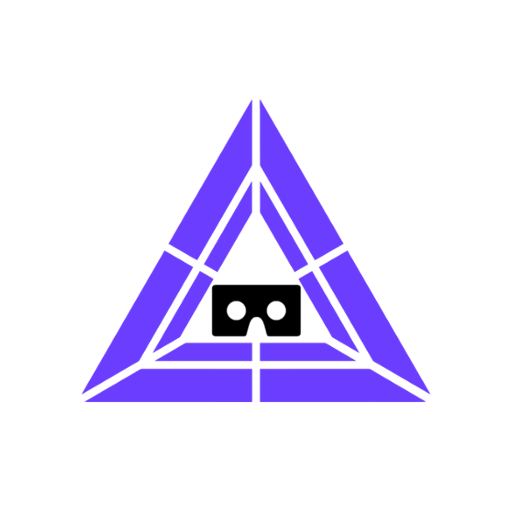VRdirect
Spiele auf dem PC mit BlueStacks - der Android-Gaming-Plattform, der über 500 Millionen Spieler vertrauen.
Seite geändert am: 3. September 2021
Play VRdirect on PC
• Open VR experiences with the VRdirect app by entering a keyword or an access code (e.g. “Cologne” to time travel through the Cologne Cathedral) or by following a link or scanning a QR code.
• Once you have downloaded the VR experience, you can watch it over and over again, even when you are offline. You never need to enter the code again.
• Create your personal library of VR projects by downloading several VR experiences. They will be conveniently at your fingertips to play on the go wherever you may be.
• Easily share your VR experiences with friends, colleagues and customers using the experience code.
• If a VR experience is updated by the content creator, you will receive an automatic notification to update.
• And of course, this VRdirect app is free!
The VRdirect platform is the easy way to create and distribute stunning VR experiences – no programming skills needed! - and this VRdirect app is the smooth and simple way to preview and play them on your phone, tablet or headset.
Besides using the experience code, you can also generate a QR code or a link to share your VR projects with your friends, customers and colleagues.
For more information about the VRdirect platform, visit https://goo.gl/Cz24Xf. If you would like to create your own interactive 360° / Virtual Reality experiences, start your 3-Month Free Trial now at https://goo.gl/Z4DMXF
Are you planning to start your VR project, looking for a VR business solution or do you have any further questions? We are happy to help! Contact us at contact@vrdirect.com
Spiele VRdirect auf dem PC. Der Einstieg ist einfach.
-
Lade BlueStacks herunter und installiere es auf deinem PC
-
Schließe die Google-Anmeldung ab, um auf den Play Store zuzugreifen, oder mache es später
-
Suche in der Suchleiste oben rechts nach VRdirect
-
Klicke hier, um VRdirect aus den Suchergebnissen zu installieren
-
Schließe die Google-Anmeldung ab (wenn du Schritt 2 übersprungen hast), um VRdirect zu installieren.
-
Klicke auf dem Startbildschirm auf das VRdirect Symbol, um mit dem Spielen zu beginnen