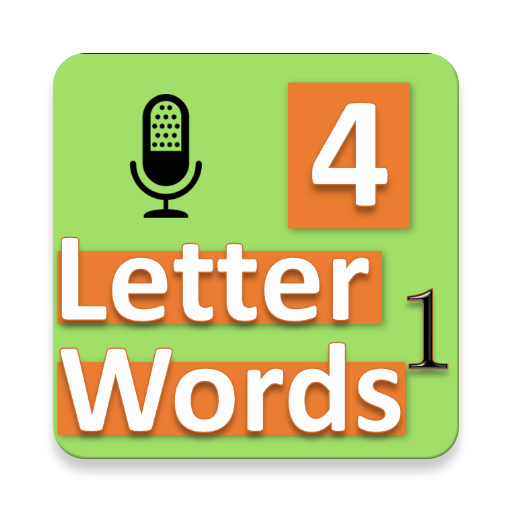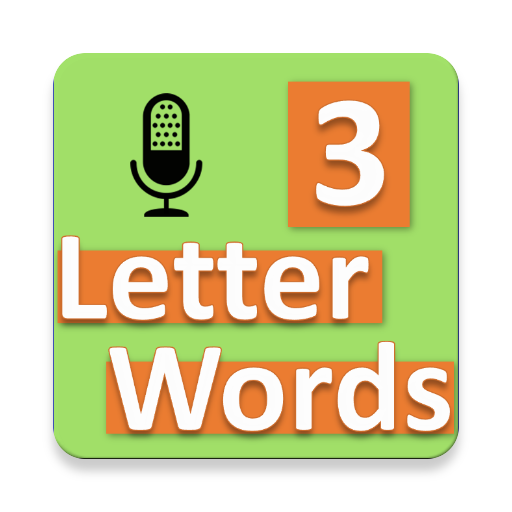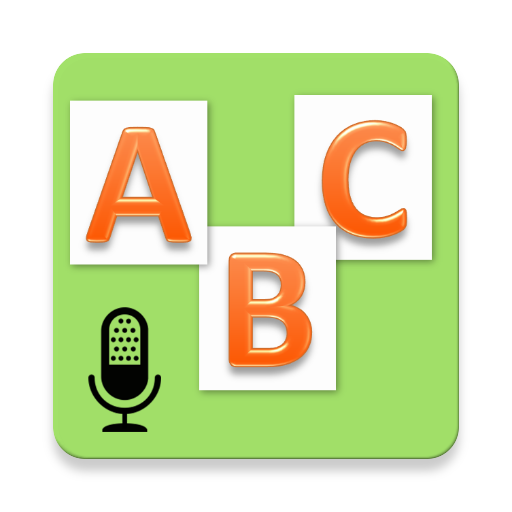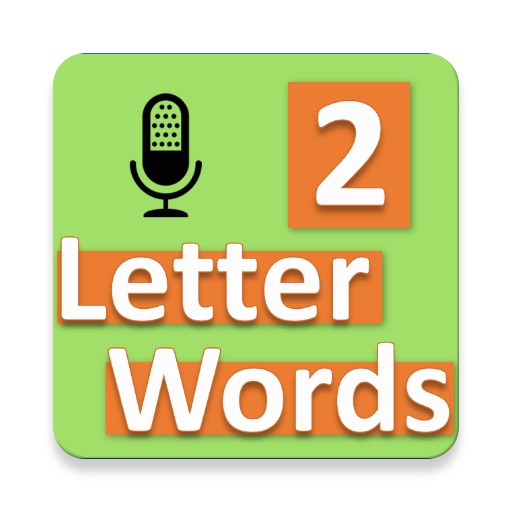
Speak 2 Letter Words
Gioca su PC con BlueStacks: la piattaforma di gioco Android, considerata affidabile da oltre 500 milioni di giocatori.
Pagina modificata il: 25 ago 2017
Play Speak 2 Letter Words on PC
It is said that an educator's real task is to remove distractions from learning and let the child's natural inquisitiveness do its job of exploration and discovery. True to this, the application is unconventionally kept free of drastic animations and sounds, and of course, the application is free of any kind of advertisements. For holistic development, the application engages multiple senses; visual, auditory, somatic/touch apart from utilizing speech recognition, associative techniques for strengthening memory and being highly interactive.
Key Features Include:
- Learning character sounds/phonics
- Learning two letter words (phonic pronunciation, recognition, and speech) and their usage
- Highly interactive making learning a two way and engaging process
- Visual sense engagement for understanding the make of the characters and words
- Touch and auditory sense engagement for understanding character and word sounds
- Visual and auditory acknowledgement/reward for word recognition by speech
- Image association techniques for strengthening memory for word recognition (25 images and words to learn)
- Home-Fun (Testing the progress) for child with random word recognition tasks
- Reports for the parents for identifying and encouraging focused learning opportunities
- Lastly but importantly, structured and step wise holistic learning with our series of applications closely mirroring requirements of education systems around the world
Please ensure to read the 'Note to Parents' section in our application for effective utilization of this application
We wish you a very Happy Learning and we are here to support you at support@vrisho.com
Gioca Speak 2 Letter Words su PC. È facile iniziare.
-
Scarica e installa BlueStacks sul tuo PC
-
Completa l'accesso a Google per accedere al Play Store o eseguilo in un secondo momento
-
Cerca Speak 2 Letter Words nella barra di ricerca nell'angolo in alto a destra
-
Fai clic per installare Speak 2 Letter Words dai risultati della ricerca
-
Completa l'accesso a Google (se hai saltato il passaggio 2) per installare Speak 2 Letter Words
-
Fai clic sull'icona Speak 2 Letter Words nella schermata principale per iniziare a giocare