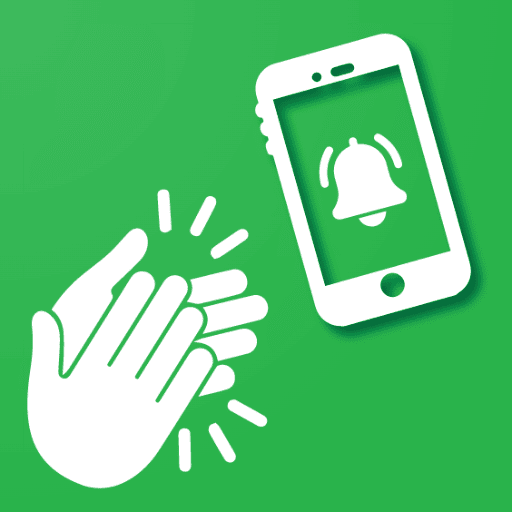VR Player for VR videos - 3D
Jogue no PC com BlueStacks - A Plataforma de Jogos Android, confiada por mais de 500 milhões de jogadores.
Página modificada em: Sep 19, 2024
Play VR Player for VR videos - 3D on PC
Some features of VR Player for VR videos - 3D Video Player are as follow:
➢ This vr app will support both vr videos and vr images.
➢ Support full screen wide view.
➢ Auto detect the motion of your headset and display accordingly.
➢ VR player supports motion (Gyro sensor rotation), touch and both at the same time.
➢ This app supports multiple cardboard, headset gadgets and inter eye distance depending upon your device.
➢ Explore your local storage and watch the 3D videos and 3D images.
➢ Available Google cardboard and other head mounted displays.
➢ Cinematic mode (curved or flat screen) and Fisheye view.
➢ Lite size app, attractive UI and easy to use
This vr player supports videos of different formats such as 180°, 360° videos and images and even plays 4k vr videos smoothly. Not every media player can play the vr videos the way it means to be seen. If you have vr videos in your gallery then just click on it, this vr player will do the rest. VR Player is the ultimate VR player for virtual reality and VR videos that gives you full control and supports all modes and you are going to enjoy the best VR Video. This Vr player has smooth touch gestures and natural pinching zoom to experience the 3D images and videos from your smartphone. This is the best free Vr video player app you’re having a lot of fun while using this app.
Download Now!
And Experience the virtual world with your phone.
Jogue VR Player for VR videos - 3D no PC. É fácil começar.
-
Baixe e instale o BlueStacks no seu PC
-
Conclua o login do Google para acessar a Play Store ou faça isso mais tarde
-
Procure por VR Player for VR videos - 3D na barra de pesquisa no canto superior direito
-
Clique para instalar VR Player for VR videos - 3D a partir dos resultados da pesquisa
-
Conclua o login do Google (caso você pulou a etapa 2) para instalar o VR Player for VR videos - 3D
-
Clique no ícone do VR Player for VR videos - 3D na tela inicial para começar a jogar