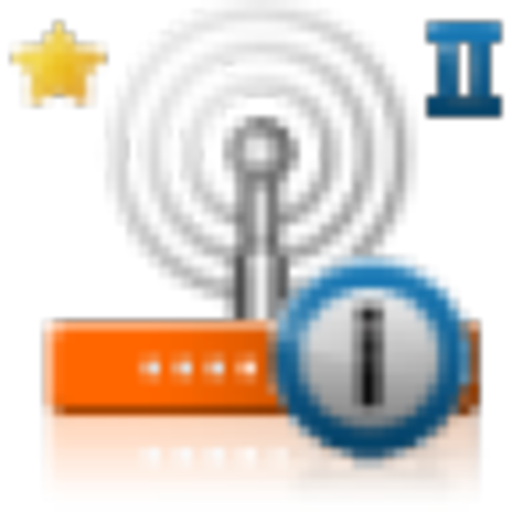ezNetScan+
Chơi trên PC với BlueStacks - Nền tảng chơi game Android, được hơn 500 triệu game thủ tin tưởng.
Trang đã được sửa đổi vào: 24 tháng 11, 2014
Play ezNetScan+ on PC
ezNetScan has been a handy tool that scans your wireless network. Now experience “ezNetScan+” with more advanced features that lets you manage your Wi-Fi network like you can never imagine! The "Plus/+" version is loaded with features that would leave you fascinated.
Now you could customize and configure the data at ease. Enjoy the new intuitive look, widget options, set favourite devices, populate graphs and charts, export data in CSV format, access shared files/folder of network device and much more...
Key Features:
• Scan Wi-Fi Network
• Configure: Network Command Parameters
• Configure: SNMP Community Name for specific device OR entire network
• SMB: Access shared drives, folders and files...
• SMB: Download shared file to Android device...
• SNMP: Hardware & Storage Info
• SNMP: Installed Software Details (with Date of Installed)
• SNMP: Running Processes
• SNMP: Running Services
• Widget: Turn On/Off Wi-Fi
• Widget: Quick Scan Wi-Fi Network
• Export Scanned Data as "CSV", "Plain Text"
• Manage Results (Search, Sort and Filter)
• Network Reports (Graph)
Chơi ezNetScan+ trên PC. Rất dễ để bắt đầu
-
Tải và cài đặt BlueStacks trên máy của bạn
-
Hoàn tất đăng nhập vào Google để đến PlayStore, hoặc thực hiện sau
-
Tìm ezNetScan+ trên thanh tìm kiếm ở góc phải màn hình
-
Nhấn vào để cài đặt ezNetScan+ trong danh sách kết quả tìm kiếm
-
Hoàn tất đăng nhập Google (nếu bạn chưa làm bước 2) để cài đặt ezNetScan+
-
Nhấn vào icon ezNetScan+ tại màn hình chính để bắt đầu chơi