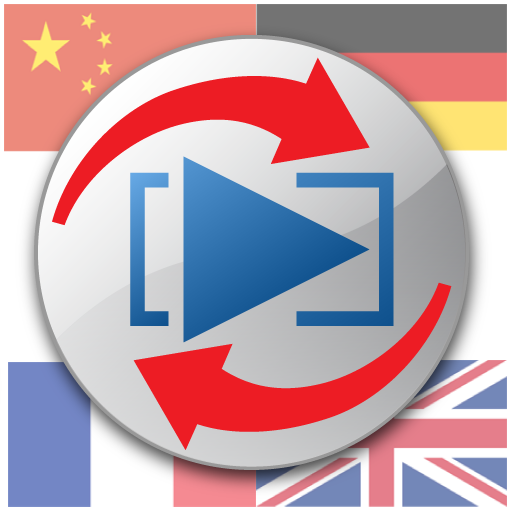LSubs - video player with translatable subtitles
Graj na PC z BlueStacks – Platforma gamingowa Android, która uzyskała zaufanie ponad 500 milionów graczy!
Strona zmodyfikowana w dniu: 10 lipca 2020
Play LSubs - video player with translatable subtitles on PC
I don't know if LSubs works correctly on your devices with your languages (Native and Learning). If it doesn't work correctly or you want something else more - please don't shame and write me about it.
You can find communication channels in the LSubs: Menu->About->Community or write via email that you can find on this page.
LSubs - it is video player that will help you to learn or improve most of common languages,
by watching any movies/tv-series with translatable subtitles in real time.
LSubs works just like all other well-known players, such as: MX Player, VLC Player, etc., where you can watch videos from the device and from the Internet.
How it works:
You are watching your favorite movie on language that you prefer to learn with subtitles on that language. If you don't know some words or full sentences then just only tap on this word or select full sentence and you'll see popup with translation on your known language.
What you need to do:
1. Open offline or online movie by LSubs
2.Add subtitles (open file with subtitles from your device or download from the internet using LSubs)
3.Enjoy :)
Additional features:
- Vocabulary training
- Finding subtitles in the internet
- Offline dictionaries: StarDict, FreeDict
- Support YouTube video
Video and audio formats: LSubs uses VLC player, so all formats are supported, including MKV, MP4, AVI, MOV, Ogg, FLAC, TS, M2TS, Wv and AAC. All codecs are included.
Subtitles formats:
- SubRip
- SubViewer v1
- SubViewer v2
- MicroDVD
- SSA/ASS V4
- MPL2
- WebVTT
- ttml
Zagraj w LSubs - video player with translatable subtitles na PC. To takie proste.
-
Pobierz i zainstaluj BlueStacks na PC
-
Zakończ pomyślnie ustawienie Google, aby otrzymać dostęp do sklepu Play, albo zrób to później.
-
Wyszukaj LSubs - video player with translatable subtitles w pasku wyszukiwania w prawym górnym rogu.
-
Kliknij, aby zainstalować LSubs - video player with translatable subtitles z wyników wyszukiwania
-
Ukończ pomyślnie rejestrację Google (jeśli krok 2 został pominięty) aby zainstalować LSubs - video player with translatable subtitles
-
Klinij w ikonę LSubs - video player with translatable subtitles na ekranie startowym, aby zacząć grę