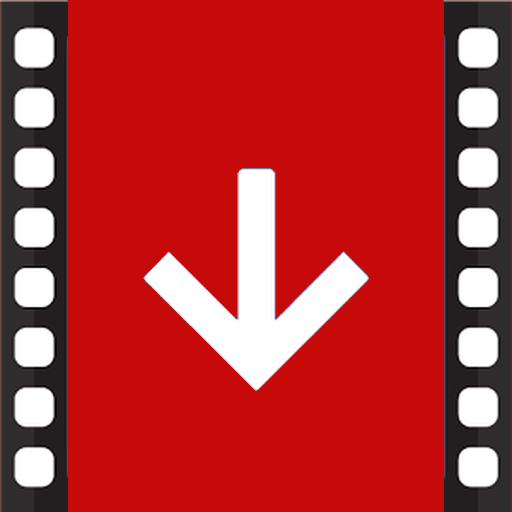VSee Messenger
Jogue no PC com BlueStacks - A Plataforma de Jogos Android, confiada por mais de 500 milhões de jogadores.
Página modificada em: 29 de outubro de 2019
Play VSee Messenger on PC
Features:
• 4-way* group video chat: see everyone at once
• API for integrating with Telehealth and other applications
• Instant messaging
• No Ads!
• Works on 3G, 4G, and WiFi
• Desktop app available on Mac and PC (see below for more info)
• Low bandwidth: conserves data usage
• Calls are encrypted end-to-end for absolutely no eavesdropping
• Switch between front and back cameras
* With sufficient bandwidth.
VSee serves organizations around the world including IBM, Shell, the US Congress and hundreds of small and medium-sized businesses.
Built on years of experience, VSee brings people together to work over video. Rely on this simple and secure tool for business and for personal use. We field-tested our Android app, fine-tuning the details for a great mobile video experience.
VSee for Desktop:
On Mac and PC, VSee offers additional collaboration features like file transfer and screen sharing. Group video calls and instant messaging work between PC, Mac, iPad, iPhone, and Android.
Learn more at vsee.com
Feedback and support: support@vsee.com
Like us at facebook.com/VSee
Follow us on Twitter @VSee
Jogue VSee Messenger no PC. É fácil começar.
-
Baixe e instale o BlueStacks no seu PC
-
Conclua o login do Google para acessar a Play Store ou faça isso mais tarde
-
Procure por VSee Messenger na barra de pesquisa no canto superior direito
-
Clique para instalar VSee Messenger a partir dos resultados da pesquisa
-
Conclua o login do Google (caso você pulou a etapa 2) para instalar o VSee Messenger
-
Clique no ícone do VSee Messenger na tela inicial para começar a jogar