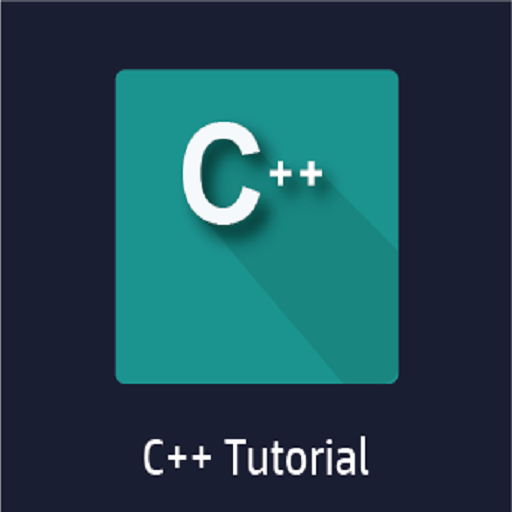C++ Quiz
العب على الكمبيوتر الشخصي مع BlueStacks - نظام أندرويد للألعاب ، موثوق به من قبل أكثر من 500 مليون لاعب.
تم تعديل الصفحة في: 18 أكتوبر 2019
Play C++ Quiz on PC
questions from the site.
Features:
★ Daily update of the questions' database from the cppquiz.org
★ Customization of the code highlighting
★ Offline mode
★ Font size for code and line numbering
★ Dark app theme
★ Favourite questions
★ Reset progress
★ Ability to share a question
In the future:
☆ Quiz mode
Which version of the standard used?
C++17!
If you have just started to learn the basics of programming or already consider yourself a strong programmer in the C++ programming language, try to pass this test. You don't need a compiler, because CppQuiz is a test of knowledge of the standard. The answer to the question does not depend on the specific machine – whether the code is compiled or will fall during execution – the language standard will tell.
About the C++ Quiz.org project:
CppQuiz.org is an open source C++ quiz site ran by Anders Knatten,
with contributions from the C++ community.
If you’re unfamiliar with it, you can read more in its “About” section (http://cppquiz.org/quiz/about/)
About the website:
This is a simple online quiz that will allow you to test your knowledge of the C++programming language.
العب C++ Quiz على جهاز الكمبيوتر. من السهل البدء.
-
قم بتنزيل BlueStacks وتثبيته على جهاز الكمبيوتر الخاص بك
-
أكمل تسجيل الدخول إلى Google للوصول إلى متجر Play ، أو قم بذلك لاحقًا
-
ابحث عن C++ Quiz في شريط البحث أعلى الزاوية اليمنى
-
انقر لتثبيت C++ Quiz من نتائج البحث
-
أكمل تسجيل الدخول إلى Google (إذا تخطيت الخطوة 2) لتثبيت C++ Quiz
-
انقر على أيقونة C++ Quiz على الشاشة الرئيسية لبدء اللعب