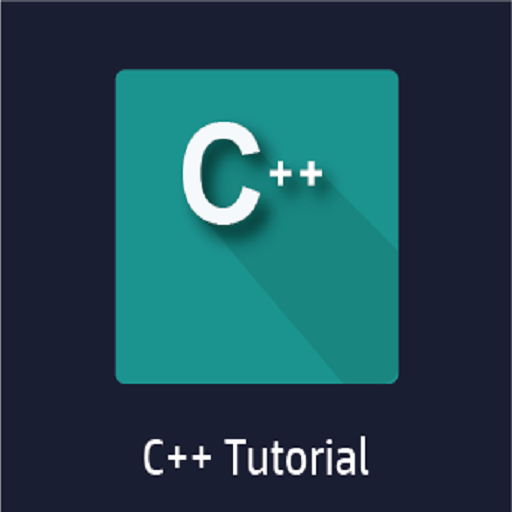C++ Quiz
Jouez sur PC avec BlueStacks - la plate-forme de jeu Android, approuvée par + 500M de joueurs.
Page Modifiée le: 18 octobre 2019
Play C++ Quiz on PC
questions from the site.
Features:
★ Daily update of the questions' database from the cppquiz.org
★ Customization of the code highlighting
★ Offline mode
★ Font size for code and line numbering
★ Dark app theme
★ Favourite questions
★ Reset progress
★ Ability to share a question
In the future:
☆ Quiz mode
Which version of the standard used?
C++17!
If you have just started to learn the basics of programming or already consider yourself a strong programmer in the C++ programming language, try to pass this test. You don't need a compiler, because CppQuiz is a test of knowledge of the standard. The answer to the question does not depend on the specific machine – whether the code is compiled or will fall during execution – the language standard will tell.
About the C++ Quiz.org project:
CppQuiz.org is an open source C++ quiz site ran by Anders Knatten,
with contributions from the C++ community.
If you’re unfamiliar with it, you can read more in its “About” section (http://cppquiz.org/quiz/about/)
About the website:
This is a simple online quiz that will allow you to test your knowledge of the C++programming language.
Jouez à C++ Quiz sur PC. C'est facile de commencer.
-
Téléchargez et installez BlueStacks sur votre PC
-
Connectez-vous à Google pour accéder au Play Store ou faites-le plus tard
-
Recherchez C++ Quiz dans la barre de recherche dans le coin supérieur droit
-
Cliquez pour installer C++ Quiz à partir des résultats de la recherche
-
Connectez-vous à Google (si vous avez ignoré l'étape 2) pour installer C++ Quiz
-
Cliquez sur l'icône C++ Quiz sur l'écran d'accueil pour commencer à jouer