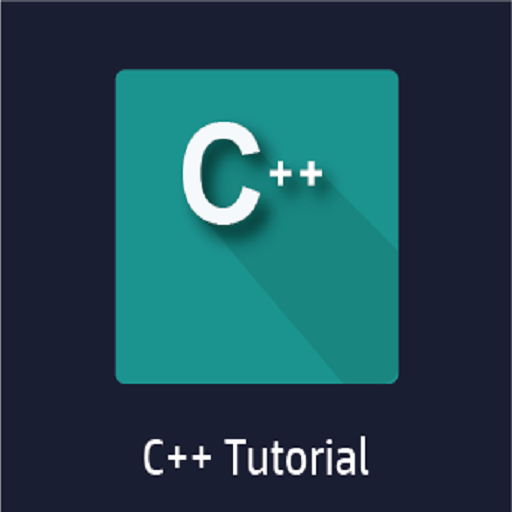このページには広告が含まれます

C++ Quiz
Educational | Grape Rain
BlueStacksを使ってPCでプレイ - 5憶以上のユーザーが愛用している高機能Androidゲーミングプラットフォーム
Play C++ Quiz on PC
This is an android implementation of the cppquiz.org test logic with all
questions from the site.
Features:
★ Daily update of the questions' database from the cppquiz.org
★ Customization of the code highlighting
★ Offline mode
★ Font size for code and line numbering
★ Dark app theme
★ Favourite questions
★ Reset progress
★ Ability to share a question
In the future:
☆ Quiz mode
Which version of the standard used?
C++17!
If you have just started to learn the basics of programming or already consider yourself a strong programmer in the C++ programming language, try to pass this test. You don't need a compiler, because CppQuiz is a test of knowledge of the standard. The answer to the question does not depend on the specific machine – whether the code is compiled or will fall during execution – the language standard will tell.
About the C++ Quiz.org project:
CppQuiz.org is an open source C++ quiz site ran by Anders Knatten,
with contributions from the C++ community.
If you’re unfamiliar with it, you can read more in its “About” section (http://cppquiz.org/quiz/about/)
About the website:
This is a simple online quiz that will allow you to test your knowledge of the C++programming language.
questions from the site.
Features:
★ Daily update of the questions' database from the cppquiz.org
★ Customization of the code highlighting
★ Offline mode
★ Font size for code and line numbering
★ Dark app theme
★ Favourite questions
★ Reset progress
★ Ability to share a question
In the future:
☆ Quiz mode
Which version of the standard used?
C++17!
If you have just started to learn the basics of programming or already consider yourself a strong programmer in the C++ programming language, try to pass this test. You don't need a compiler, because CppQuiz is a test of knowledge of the standard. The answer to the question does not depend on the specific machine – whether the code is compiled or will fall during execution – the language standard will tell.
About the C++ Quiz.org project:
CppQuiz.org is an open source C++ quiz site ran by Anders Knatten,
with contributions from the C++ community.
If you’re unfamiliar with it, you can read more in its “About” section (http://cppquiz.org/quiz/about/)
About the website:
This is a simple online quiz that will allow you to test your knowledge of the C++programming language.
C++ QuizをPCでプレイ
-
BlueStacksをダウンロードしてPCにインストールします。
-
GoogleにサインインしてGoogle Play ストアにアクセスします。(こちらの操作は後で行っても問題ありません)
-
右上の検索バーにC++ Quizを入力して検索します。
-
クリックして検索結果からC++ Quizをインストールします。
-
Googleサインインを完了してC++ Quizをインストールします。※手順2を飛ばしていた場合
-
ホーム画面にてC++ Quizのアイコンをクリックしてアプリを起動します。