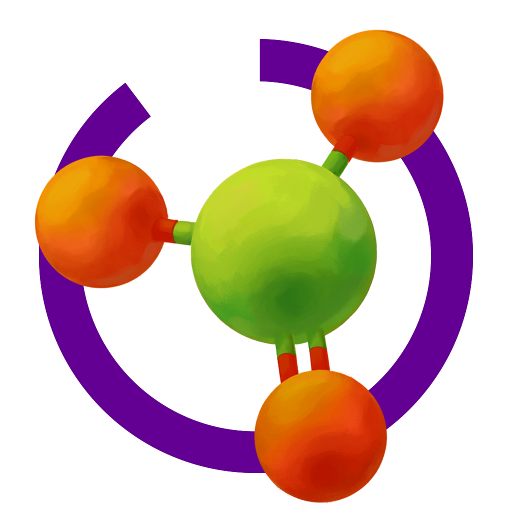AR VR Molecules Editor
Gioca su PC con BlueStacks: la piattaforma di gioco Android, considerata affidabile da oltre 500 milioni di giocatori.
Pagina modificata il: 4 agosto 2019
Play AR VR Molecules Editor on PC
The app is designed for high school or college students taking chemistry courses.
All molecules are essentially 3D objects and one very efficient way to learn more and deeper about atoms and bonds is by VR and AR. Augmented reality helps to make connections from the abstract to the real world.
Are you looking for an app that allows students to construct molecules in VR and AR? AR VR Molecules Editor is a very effective app for this purpose as it allows organic and inorganic molecular structures to be built with single, double and triple bonds, as well as cyclic compounds. The molecules can be visualized in 3D using stick, ball and stick and space-filling (CPK) models.
FEATURES:
• Building molecule models of any organic or inorganic compound using most of periodic table elements in VR.
• Support of single, double and triple bonds.
• Building molecule models of cyclic compounds.
• Visualization of Wireframe style, Stick style, Ball and Stick, Spacefill (CPK) models.
• Augmented reality interface (AR) for visualizing molecular structures.
Play "AR VR Molecules Editor" – it’s fun, entertaining and educational!
Gioca AR VR Molecules Editor su PC. È facile iniziare.
-
Scarica e installa BlueStacks sul tuo PC
-
Completa l'accesso a Google per accedere al Play Store o eseguilo in un secondo momento
-
Cerca AR VR Molecules Editor nella barra di ricerca nell'angolo in alto a destra
-
Fai clic per installare AR VR Molecules Editor dai risultati della ricerca
-
Completa l'accesso a Google (se hai saltato il passaggio 2) per installare AR VR Molecules Editor
-
Fai clic sull'icona AR VR Molecules Editor nella schermata principale per iniziare a giocare