

Panorama camera: 360 Photos: Instagram/Photosphere
العب على الكمبيوتر الشخصي مع BlueStacks - نظام أندرويد للألعاب ، موثوق به من قبل أكثر من 500 مليون لاعب.
تم تعديل الصفحة في: 26 فبراير 2020
Play Panorama camera: 360 Photos: Instagram/Photosphere on PC
P360 has been called the Instagram for Panoramas and is the best app to capture 360-degree quality panoramas and watch 360 videos. We have been the number 1 choice on Android to capture and share panoramas since 2011.
With P360, seamless panoramas can be easily created within seconds with a single tap. Just tap the Capture button and move your phone slowly and steadily from left to right. Once done capturing, the frames will be stitched into one awesome panorama automatically.
P360 lets you share high-resolution panoramas on Facebook, Twitter and Tumblr.
Find out what the world is up to through our REALTIME panorama feed and share your exciting panoramas with other members.
**********************************
APPLICATION FEATURES:
Panos can be shared & viewed via 3D viewer or as flat images
Non-compass capture
Automatic storage in SD card.
Photosphere integration lets you upload directly into Teliportme
Direct upload to Facebook, Twitter and Tumblr
Share flat images via email
Automatic geo-tagging
Click 'Nearby' to view Panoramas around your location
HD option to get high res panoramas
To get the best panoramas, make sure there is enough light and keep your hands steady while capturing the frames
All trademarks belong to the respective owners
Follow us on Twitter @teliportme for more updates.
For any queries, suggestions or feedback contact us via 360@teliportme.com
Permissions required:
• ACCESS_FINE_LOCATION : We use this to find the location when you are sharing a panorama so that you can define the exact location.
العب Panorama camera: 360 Photos: Instagram/Photosphere على جهاز الكمبيوتر. من السهل البدء.
-
قم بتنزيل BlueStacks وتثبيته على جهاز الكمبيوتر الخاص بك
-
أكمل تسجيل الدخول إلى Google للوصول إلى متجر Play ، أو قم بذلك لاحقًا
-
ابحث عن Panorama camera: 360 Photos: Instagram/Photosphere في شريط البحث أعلى الزاوية اليمنى
-
انقر لتثبيت Panorama camera: 360 Photos: Instagram/Photosphere من نتائج البحث
-
أكمل تسجيل الدخول إلى Google (إذا تخطيت الخطوة 2) لتثبيت Panorama camera: 360 Photos: Instagram/Photosphere
-
انقر على أيقونة Panorama camera: 360 Photos: Instagram/Photosphere على الشاشة الرئيسية لبدء اللعب


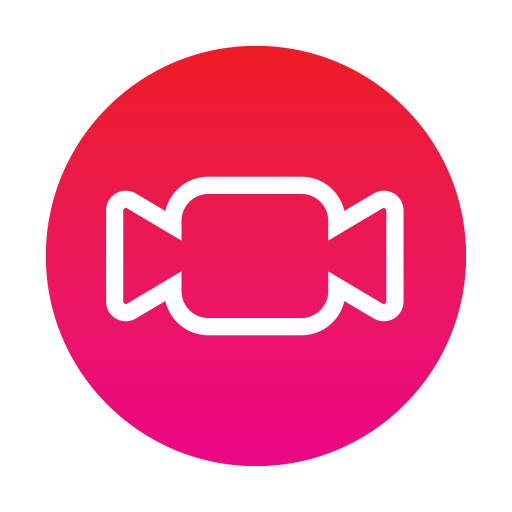

![Silent Camera [High Quality]](https://cdn-icon.bluestacks.com/lh3/UhkdN9CF-3f6l98ZJoRsGeqelFULr38O09JdCA1Sg7BKvrdioql3-NQPmYDAGscOefJt)