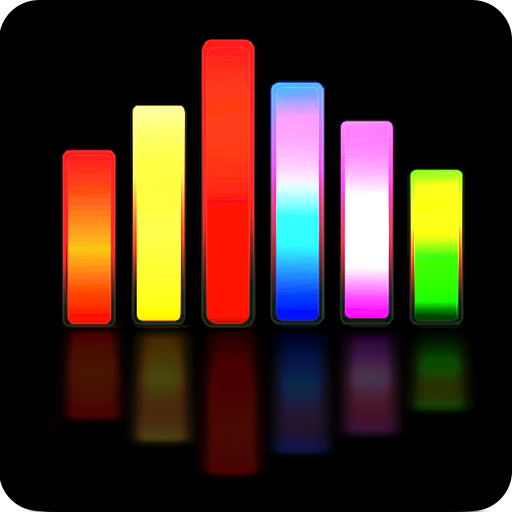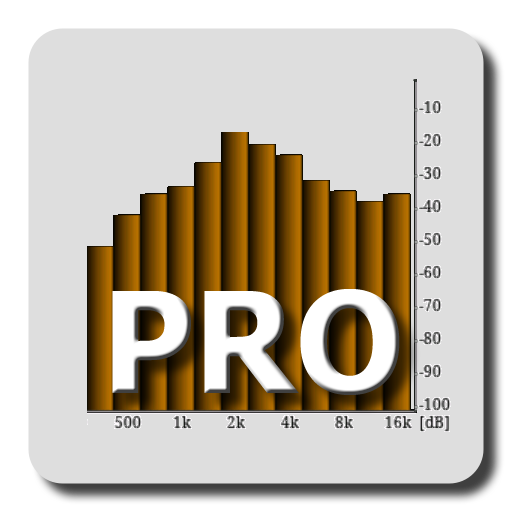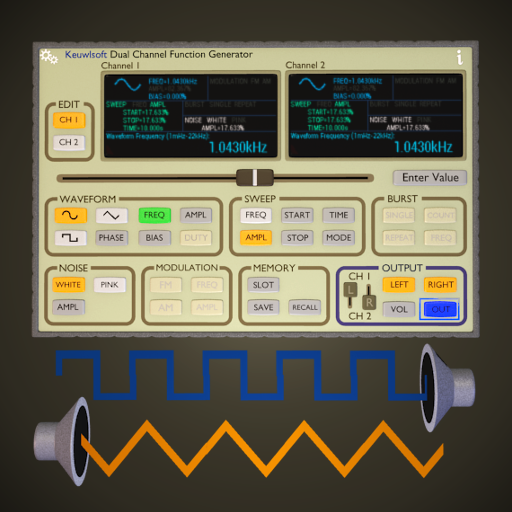Advanced Spectrum Analyzer PRO
Play on PC with BlueStacks – the Android Gaming Platform, trusted by 500M+ gamers.
Page Modified on: January 4, 2017
Play Advanced Spectrum Analyzer PRO on PC
Features:
- FREE
- FFT resolution up to 2.7Hz! (FFT size: from 512 to 16384 bins)
- 44100 hertz (Hz) and 48000 hertz(Hz) sampling frequencies
- peak finding
- input source selection ( two microphones )
- several window functions to minimize the leakage effect and increase signal peaks precision
- linear and logarithmic scales
- scaling
- signal averaging
- peak hold
- 2 independent markers
- markers frequency and amplitude deltas
- pause/resume button
- screenshots
- NO ADS!
Play Advanced Spectrum Analyzer PRO on PC. It’s easy to get started.
-
Download and install BlueStacks on your PC
-
Complete Google sign-in to access the Play Store, or do it later
-
Look for Advanced Spectrum Analyzer PRO in the search bar at the top right corner
-
Click to install Advanced Spectrum Analyzer PRO from the search results
-
Complete Google sign-in (if you skipped step 2) to install Advanced Spectrum Analyzer PRO
-
Click the Advanced Spectrum Analyzer PRO icon on the home screen to start playing