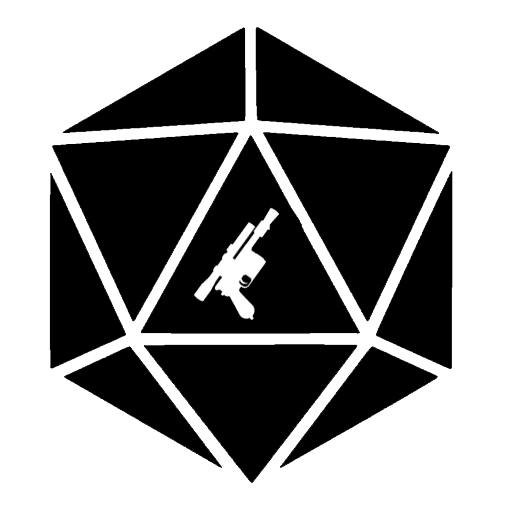CritDice - Dice Roller
娱乐 | VueSoft LLC
在電腦上使用BlueStacks –受到5億以上的遊戲玩家所信任的Android遊戲平台。
Play CritDice - Dice Roller on PC
EASIER THAN REAL DICE
CritDice is a quick and easy dice roller. CritDice can be used to roll dice for D&D and many other games. Here’s a short list of what CritDice can do for you…
•Simple dice calculator supports many dice types, combinations of dice, and modifiers.
•Dice rolls are totaled and shown in a large popup, along with detailed results of the individual dice rolled.
•Roll dice by tapping the ROLL button. The result will be instantly displayed - no waiting for 3D dice to finish animating.
•Dice formulas can be saved as "favorites", allowing 1-tap rolling.
•Access a list of all previous dice results, and tap any result to re-roll.
•Customize dice sounds. For example, a custom sound can be played when a 20 (critical hit) is rolled on a d20.
•Optional text-to-speech announcement of dice roll results.
•Intuitive minimalistic user interface based on Google Material Design guidelines.
DICE BAG
CritDice provides a dice bag with support for modifiers and the following dice types:
•d100
•d20
•d12
•d10
•d8
•d6
•d4
•d3
•d2
•dN (custom dice, N = any number)
•dF (Fate/Fudge)
Dice are input using standard notation and the results are completely random. A dice roller should be able to handle any combination of dice, and CritDice provides this capability. Here are just a few dice roll examples that can be performed using CritDice:
2d20+10
d12+3d6+8
8d4-7
d20+d12+4d6+4
ADVANCED DICE BAG
The paid version of CritDice features an advanced dice bag supporting additional roll types:
•Custom dice (any number of sides can be specified)
•Fate/Fudge dice
•Keep highest or lowest
•Drop highest or lowest
•Automatically re-roll specified values, any number of times or only once per die.
•Exploding, compounding, and penetrating dice
•Count total successes and optionally subtract failures
ROLL DICE RESULTS
After rolling dice the results will be instantly displayed in a large popup, enabling you and your fellow gamers to easily see the results. The results can also be spoken by your device.
Special sound effects can be configured for certain dice roll results, such as when a critical hit (20) is rolled on a d20. Dozens of sound effects are included to choose from. You can also configure dice to use any additional sound effects you've downloaded.
ROLL DICE FAVORITES
Dice inputs can be saved as "favorites" and rolled with a single tap. Favorites can have any name and can be grouped by category - useful for when you are playing several characters or want to keep things organized.
DICE ROLL HISTORY
A list of previous dice roll results is also provided, with the most recent result at the top of the list. Tapping an item in the list will cause it to be rolled again. Previous dice rolls can be converted into favorites with a tap of a button.
COMPATIBLE WITH MANY GAMES
CritDice is compatible with the dice systems used in D&D and many other games. Some of the compatible games are listed below:
•7th Sea
•13th Age
•All Flesh Must Be Eaten
•Anime: Beyond Fantasy
•Black Crusade
•Call of Cthulhu
•D&D and AD&D (all editions)
•Dark Heresy
•Deathwatch
•GURPS
•HackMaster
•Iron Kingdoms
•L5R
•Mutants & Masterminds
•Only War
•Pathfinder
•Rifts (Palladium Games)
•Rogue Trader
•Shadowrun
•Warhammer 40k
CritDice can also be used for many board games including Backgammon, Monopoly, Yahtzee, Farkle, Craps, etc.
WEBSITE
Visit the CritDice website to learn more about this dice roller app:
http://www.critdice.com
CONTACT
We appreciate your feedback and we'll try to respond as soon as we can.
support@critdice.com
CritDice is a quick and easy dice roller. CritDice can be used to roll dice for D&D and many other games. Here’s a short list of what CritDice can do for you…
•Simple dice calculator supports many dice types, combinations of dice, and modifiers.
•Dice rolls are totaled and shown in a large popup, along with detailed results of the individual dice rolled.
•Roll dice by tapping the ROLL button. The result will be instantly displayed - no waiting for 3D dice to finish animating.
•Dice formulas can be saved as "favorites", allowing 1-tap rolling.
•Access a list of all previous dice results, and tap any result to re-roll.
•Customize dice sounds. For example, a custom sound can be played when a 20 (critical hit) is rolled on a d20.
•Optional text-to-speech announcement of dice roll results.
•Intuitive minimalistic user interface based on Google Material Design guidelines.
DICE BAG
CritDice provides a dice bag with support for modifiers and the following dice types:
•d100
•d20
•d12
•d10
•d8
•d6
•d4
•d3
•d2
•dN (custom dice, N = any number)
•dF (Fate/Fudge)
Dice are input using standard notation and the results are completely random. A dice roller should be able to handle any combination of dice, and CritDice provides this capability. Here are just a few dice roll examples that can be performed using CritDice:
2d20+10
d12+3d6+8
8d4-7
d20+d12+4d6+4
ADVANCED DICE BAG
The paid version of CritDice features an advanced dice bag supporting additional roll types:
•Custom dice (any number of sides can be specified)
•Fate/Fudge dice
•Keep highest or lowest
•Drop highest or lowest
•Automatically re-roll specified values, any number of times or only once per die.
•Exploding, compounding, and penetrating dice
•Count total successes and optionally subtract failures
ROLL DICE RESULTS
After rolling dice the results will be instantly displayed in a large popup, enabling you and your fellow gamers to easily see the results. The results can also be spoken by your device.
Special sound effects can be configured for certain dice roll results, such as when a critical hit (20) is rolled on a d20. Dozens of sound effects are included to choose from. You can also configure dice to use any additional sound effects you've downloaded.
ROLL DICE FAVORITES
Dice inputs can be saved as "favorites" and rolled with a single tap. Favorites can have any name and can be grouped by category - useful for when you are playing several characters or want to keep things organized.
DICE ROLL HISTORY
A list of previous dice roll results is also provided, with the most recent result at the top of the list. Tapping an item in the list will cause it to be rolled again. Previous dice rolls can be converted into favorites with a tap of a button.
COMPATIBLE WITH MANY GAMES
CritDice is compatible with the dice systems used in D&D and many other games. Some of the compatible games are listed below:
•7th Sea
•13th Age
•All Flesh Must Be Eaten
•Anime: Beyond Fantasy
•Black Crusade
•Call of Cthulhu
•D&D and AD&D (all editions)
•Dark Heresy
•Deathwatch
•GURPS
•HackMaster
•Iron Kingdoms
•L5R
•Mutants & Masterminds
•Only War
•Pathfinder
•Rifts (Palladium Games)
•Rogue Trader
•Shadowrun
•Warhammer 40k
CritDice can also be used for many board games including Backgammon, Monopoly, Yahtzee, Farkle, Craps, etc.
WEBSITE
Visit the CritDice website to learn more about this dice roller app:
http://www.critdice.com
CONTACT
We appreciate your feedback and we'll try to respond as soon as we can.
support@critdice.com
在電腦上遊玩CritDice - Dice Roller . 輕易上手.
-
在您的電腦上下載並安裝BlueStacks
-
完成Google登入後即可訪問Play商店,或等你需要訪問Play商店十再登入
-
在右上角的搜索欄中尋找 CritDice - Dice Roller
-
點擊以從搜索結果中安裝 CritDice - Dice Roller
-
完成Google登入(如果您跳過了步驟2),以安裝 CritDice - Dice Roller
-
在首頁畫面中點擊 CritDice - Dice Roller 圖標來啟動遊戲