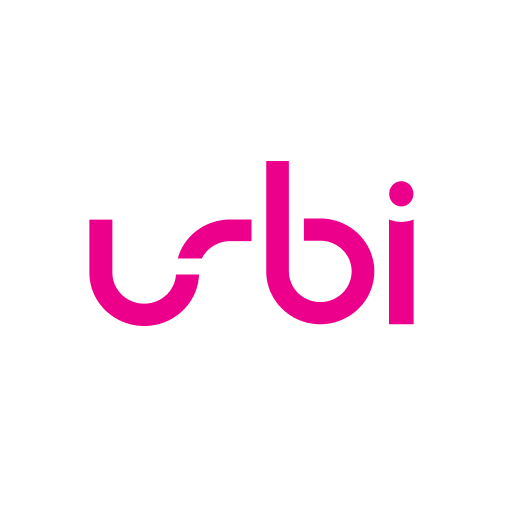emov
Jouez sur PC avec BlueStacks - la plate-forme de jeu Android, approuvée par + 500M de joueurs.
Page Modifiée le: 31 octobre 2019
Play emov on PC
Currently, emov has the biggest carsharing fleet in Madrid, with 600 cars, which allows you to find a car whenever you need it, and a fleet of 150 cars in Lisbon. In emov you only pay for what you drive. Our tariff helps you save money, up to 50% compared with ride healing services. As a new feature, we have recently announced our corporate accounts, so your company can move around the city in a sustainable way and having significant savings. There is nothing cooler that arriving to a meeting in emov :)
How does it work?
•Register in emov is really easy and you will do it online and in a few minutes. First, download the app and start the registration process.
•Introduce your credit / debit card and take the pictures to your oficial documents so we can validate them.
•In 24h max. (sometimes, it’s minutes, and if you are in a rush you can call us) you will be validated.
•From now on, your smartphone is the key that gives you access to electric cars.
•Enter the app and look for the nearest car. Book it and you will have 20 free minutes to get to the car and open it.
•The key is in the glove box. Turn on the car (remember, it does not make any sound, it’s electric) and drive with total freedom.
•Park the car in our service area and close the trip through the app.
•At the end of your trip we wil send you an email with the minutes of use of the car and the total price. You can also see this information in the app.
Benefits
•Forget about paying for parking; in emov it is included and you can do so without any cost.
•Only carsharing that allows you to elimite the deductible of the insurance. Drive emov without any concern.
•Move around the city with total freedom; get to residential neighborhoods and drive around despite restrictions
•Madrid and Lisbon on the same app. Travel to any of these cities and get 600 cars in Madrid and 150 in Lisbon.
We hope to have you on board, if not, we will love to receibe feedback through social media :)
Jouez à emov sur PC. C'est facile de commencer.
-
Téléchargez et installez BlueStacks sur votre PC
-
Connectez-vous à Google pour accéder au Play Store ou faites-le plus tard
-
Recherchez emov dans la barre de recherche dans le coin supérieur droit
-
Cliquez pour installer emov à partir des résultats de la recherche
-
Connectez-vous à Google (si vous avez ignoré l'étape 2) pour installer emov
-
Cliquez sur l'icône emov sur l'écran d'accueil pour commencer à jouer