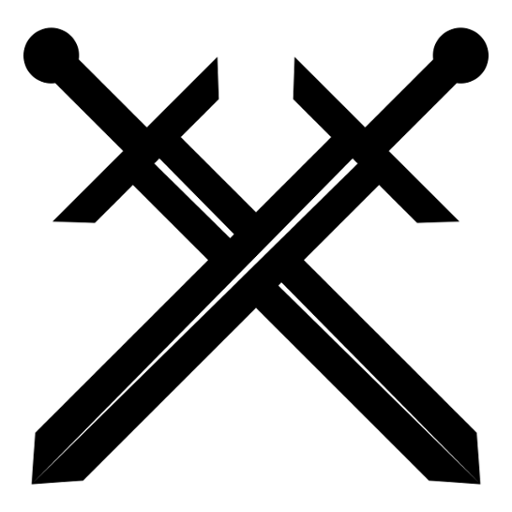Grim wanderings
Jouez sur PC avec BlueStacks - la plate-forme de jeu Android, approuvée par + 500M de joueurs.
Page Modifiée le: 12 octobre 2019
Play Grim wanderings on PC
https://www.youtube.com/watch?v=D0FlxpjBR74
The game also available in STEAM:
http://store.steampowered.com/app/799620/Grim_Wanderings/
Review from Hardcore Droid:
http://www.hardcoredroid.com/grim-wanderings-review/
Oldschool turn-based roguelike rpg
You will explore randomly generated maps, filled with exciting events, participate in tactical battles and make strategic decisions. The game features about 500 different creatures, several hundred events and a huge number of artifacts and potions
Jouez à Grim wanderings sur PC. C'est facile de commencer.
-
Téléchargez et installez BlueStacks sur votre PC
-
Connectez-vous à Google pour accéder au Play Store ou faites-le plus tard
-
Recherchez Grim wanderings dans la barre de recherche dans le coin supérieur droit
-
Cliquez pour installer Grim wanderings à partir des résultats de la recherche
-
Connectez-vous à Google (si vous avez ignoré l'étape 2) pour installer Grim wanderings
-
Cliquez sur l'icône Grim wanderings sur l'écran d'accueil pour commencer à jouer