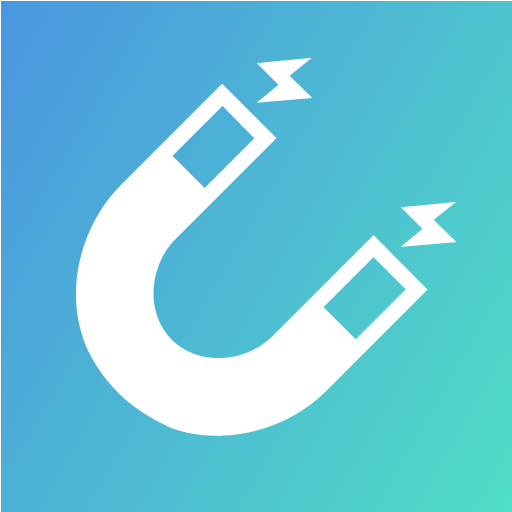Vuze Torrent Downloader
Spiele auf dem PC mit BlueStacks - der Android-Gaming-Plattform, der über 500 Millionen Spieler vertrauen.
Seite geändert am: 4. März 2016
Play Vuze Torrent Downloader on PC
The PRO version is now available via in-app purchase in the Settings menu.
Removes ads and introduces new battery saving features.
Download the new Vuze Torrent Downloader app today and access the media you want your way.
Features include
★ Simple torrent search and discovery
★ Manage torrent downloads
★ Control torrent download/upload speed
★ Straightforward interface
★ Works for Android phones and tablets
★ Wi-Fi only setting
★ Task completion alerts
★ Auto-start on device reboot
For a complete step-by-step guide read the Vuze Torrent Downloader guide:
http://wiki.vuze.com/w/Android_Application_Guide
By downloading or using this app, you agree to Vuze’s Terms of Service( http://www.vuze.com/corp/terms.php ) and the Vuze Privacy Policy ( http://www.vuze.com/corp/privacy.php ). Any use of Vuze Torrent Downloader, Vuze and Vuze+™ that violates the rights of any person or entity is not allowed. More: http://www.vuze.com/corp/legal.php
Need help? Please visit our Vuze Torrent Downloader forum: http://forum.vuze.com/forum.jspa?forumID=128
Have a suggestion? Please contact Vuze by visiting http://vote.vuze.com/forums/231001
Looking for a remote control for your Vuze client( http://www.vuze.com ) on your desktop computer? Download Vuze Remote™ for Android: http://bit.ly/19wIrw0
Spiele Vuze Torrent Downloader auf dem PC. Der Einstieg ist einfach.
-
Lade BlueStacks herunter und installiere es auf deinem PC
-
Schließe die Google-Anmeldung ab, um auf den Play Store zuzugreifen, oder mache es später
-
Suche in der Suchleiste oben rechts nach Vuze Torrent Downloader
-
Klicke hier, um Vuze Torrent Downloader aus den Suchergebnissen zu installieren
-
Schließe die Google-Anmeldung ab (wenn du Schritt 2 übersprungen hast), um Vuze Torrent Downloader zu installieren.
-
Klicke auf dem Startbildschirm auf das Vuze Torrent Downloader Symbol, um mit dem Spielen zu beginnen