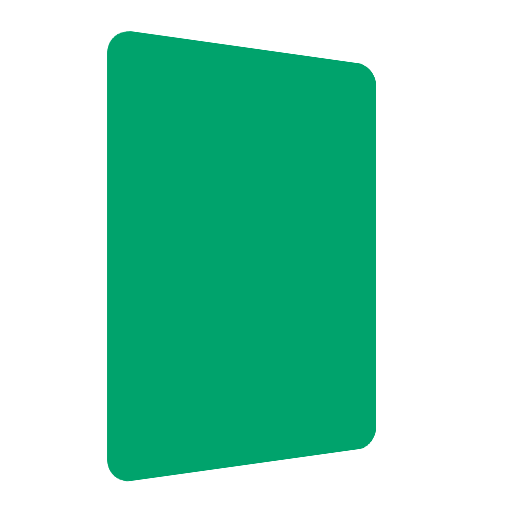このページには広告が含まれます

Planning Poker (Agile/Scrum)
仕事効率化 | vvkra
BlueStacksを使ってPCでプレイ - 5憶以上のユーザーが愛用している高機能Androidゲーミングプラットフォーム
Play Planning Poker (Agile/Scrum) on PC
Planning Poker is a simple yet powerful tool, implementing an agile estimating and planning technique.
Features:
- Simple, fast and intuitive design without irritating splash screens
- Built-in decks:
- Standard
- Fibonacci
- T-Shirt
- Risk Planning
- Customisable decks:
- Add/Edit/Remove custom decks or edit/remove built-in ones
- Drag-and-drop cards inside a deck to reorder/remove them
- Edit text/color for a particular card
- Customisable theme (colors for background, cards, font)
- Ability to keep the screen on when cards are on display
- Tap (card back) to reveal
- Beautiful animations
- Support for devices on android 4.1+
Any feedback would be greatly appreciated. Thank you.
Features:
- Simple, fast and intuitive design without irritating splash screens
- Built-in decks:
- Standard
- Fibonacci
- T-Shirt
- Risk Planning
- Customisable decks:
- Add/Edit/Remove custom decks or edit/remove built-in ones
- Drag-and-drop cards inside a deck to reorder/remove them
- Edit text/color for a particular card
- Customisable theme (colors for background, cards, font)
- Ability to keep the screen on when cards are on display
- Tap (card back) to reveal
- Beautiful animations
- Support for devices on android 4.1+
Any feedback would be greatly appreciated. Thank you.
Planning Poker (Agile/Scrum)をPCでプレイ
-
BlueStacksをダウンロードしてPCにインストールします。
-
GoogleにサインインしてGoogle Play ストアにアクセスします。(こちらの操作は後で行っても問題ありません)
-
右上の検索バーにPlanning Poker (Agile/Scrum)を入力して検索します。
-
クリックして検索結果からPlanning Poker (Agile/Scrum)をインストールします。
-
Googleサインインを完了してPlanning Poker (Agile/Scrum)をインストールします。※手順2を飛ばしていた場合
-
ホーム画面にてPlanning Poker (Agile/Scrum)のアイコンをクリックしてアプリを起動します。