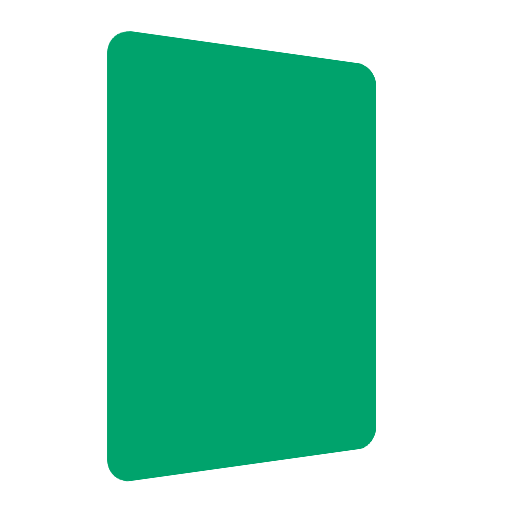Planning Poker (Agile/Scrum)
Graj na PC z BlueStacks – Platforma gamingowa Android, która uzyskała zaufanie ponad 500 milionów graczy!
Strona zmodyfikowana w dniu: 27 lipca 2019
Play Planning Poker (Agile/Scrum) on PC
Features:
- Simple, fast and intuitive design without irritating splash screens
- Built-in decks:
- Standard
- Fibonacci
- T-Shirt
- Risk Planning
- Customisable decks:
- Add/Edit/Remove custom decks or edit/remove built-in ones
- Drag-and-drop cards inside a deck to reorder/remove them
- Edit text/color for a particular card
- Customisable theme (colors for background, cards, font)
- Ability to keep the screen on when cards are on display
- Tap (card back) to reveal
- Beautiful animations
- Support for devices on android 4.1+
Any feedback would be greatly appreciated. Thank you.
Zagraj w Planning Poker (Agile/Scrum) na PC. To takie proste.
-
Pobierz i zainstaluj BlueStacks na PC
-
Zakończ pomyślnie ustawienie Google, aby otrzymać dostęp do sklepu Play, albo zrób to później.
-
Wyszukaj Planning Poker (Agile/Scrum) w pasku wyszukiwania w prawym górnym rogu.
-
Kliknij, aby zainstalować Planning Poker (Agile/Scrum) z wyników wyszukiwania
-
Ukończ pomyślnie rejestrację Google (jeśli krok 2 został pominięty) aby zainstalować Planning Poker (Agile/Scrum)
-
Klinij w ikonę Planning Poker (Agile/Scrum) na ekranie startowym, aby zacząć grę