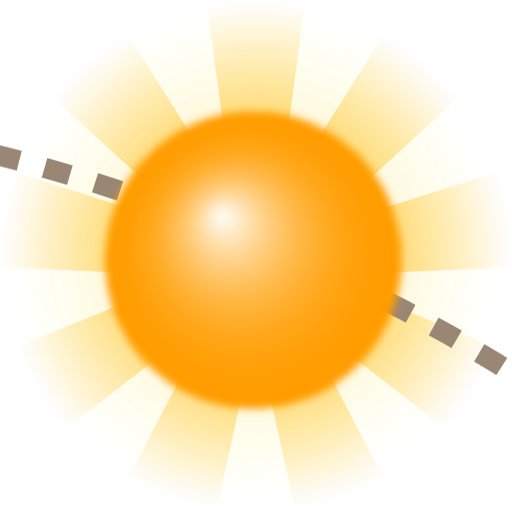LunaSolCal Mobile
Play on PC with BlueStacks – the Android Gaming Platform, trusted by 500M+ gamers.
Page Modified on: January 25, 2020
Play LunaSolCal Mobile on PC
Quickly calculate sun and moon activity.
* Calculates the following data:
- Sunrise
- Solar noon
- Sunset
- Twilight times
- Equation of time
- Declination
- Azimuth of sunrise and sunset
- Altitude of sun at noon
- Moon rise
- Moon transit
- Moon set
- Declination
- Azimuth of moon rise and moon set
- Altitude of moon during transit
- Date of next new/full moon
- Sun Path during the day
- Moon Path during the day
- Solstice and Equinox dates
* Specify a location by :
- GPS receiver
- list of more than 30000 cities
- WGS-84 coordinates
* Any date between 01/01/1901 and 01/31/2099 can be selected
* Special layout for tablet devices (8-inch and larger)
* Information can be shared on Twitter and Facebook
Please note that the accuracy of the calculations decreases for locations north of 65°N and south of 65°S
Play LunaSolCal Mobile on PC. It’s easy to get started.
-
Download and install BlueStacks on your PC
-
Complete Google sign-in to access the Play Store, or do it later
-
Look for LunaSolCal Mobile in the search bar at the top right corner
-
Click to install LunaSolCal Mobile from the search results
-
Complete Google sign-in (if you skipped step 2) to install LunaSolCal Mobile
-
Click the LunaSolCal Mobile icon on the home screen to start playing