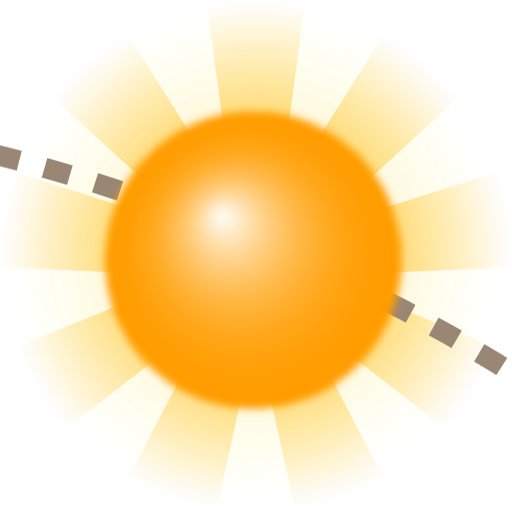LunaSolCal Mobile
Gioca su PC con BlueStacks: la piattaforma di gioco Android, considerata affidabile da oltre 500 milioni di giocatori.
Pagina modificata il: 25 gennaio 2020
Play LunaSolCal Mobile on PC
Quickly calculate sun and moon activity.
* Calculates the following data:
- Sunrise
- Solar noon
- Sunset
- Twilight times
- Equation of time
- Declination
- Azimuth of sunrise and sunset
- Altitude of sun at noon
- Moon rise
- Moon transit
- Moon set
- Declination
- Azimuth of moon rise and moon set
- Altitude of moon during transit
- Date of next new/full moon
- Sun Path during the day
- Moon Path during the day
- Solstice and Equinox dates
* Specify a location by :
- GPS receiver
- list of more than 30000 cities
- WGS-84 coordinates
* Any date between 01/01/1901 and 01/31/2099 can be selected
* Special layout for tablet devices (8-inch and larger)
* Information can be shared on Twitter and Facebook
Please note that the accuracy of the calculations decreases for locations north of 65°N and south of 65°S
Gioca LunaSolCal Mobile su PC. È facile iniziare.
-
Scarica e installa BlueStacks sul tuo PC
-
Completa l'accesso a Google per accedere al Play Store o eseguilo in un secondo momento
-
Cerca LunaSolCal Mobile nella barra di ricerca nell'angolo in alto a destra
-
Fai clic per installare LunaSolCal Mobile dai risultati della ricerca
-
Completa l'accesso a Google (se hai saltato il passaggio 2) per installare LunaSolCal Mobile
-
Fai clic sull'icona LunaSolCal Mobile nella schermata principale per iniziare a giocare