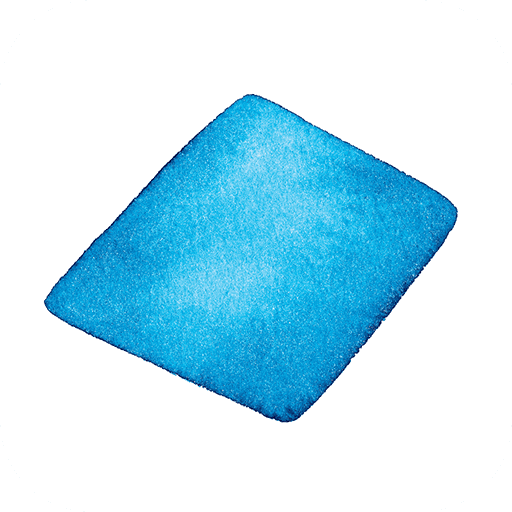Mobi Optical
Gioca su PC con BlueStacks: la piattaforma di gioco Android, considerata affidabile da oltre 500 milioni di giocatori.
Pagina modificata il: 31 dicembre 2019
Play Mobi Optical on PC
Mobi Optical provides a range of features that help Retail Optical Shop to digitize their profession.
Mobi Optical stores detailed information of Orders like:
-Order Status (Pending/Complete)
-General Details of Customers(First Name, Last Name, City, Mobile No)
-Dr. Details(Eye Checkup Date, Dr. Name, Hospital, City)
-Eye Prescription of Left & Right Eye(Distance/Near/ContactLens Spherical power , cylindrical power with axis , visual acuity , Addition and PD measurement)
-Buying Details of Full Specs/Frame/Lens(Frame Type, Frame Model, Frame Model Code, Frame Model Size, Frame Prize, Lens For, Lens Type, Lens Side, Lens Company, Lens Product, Lens INDEX, Lens DIA, Lens Prize)
-Extra Note(Any extra note about customers).
Mobi Optical stored detailed information of Frame Stock like:
- Supplier Name & Address
- Frame Type, Frame Model, Frame Model Code, Frame Model Color, Frame Model Size, Purchase Quantity
- You can also generate QR Code Sticker for stock.
Mobi Optical also provides a way to Order your daily Lens Requirements(Single Vision, Bifocal, Plano Lens, Contact Lens in pair/box, Cosmetic Contact Lens in pair/box) to your Lens wholesaler.
In VISITBOOK you can see all of your customers' Visits with detailed information of their Eye Prescription and Buying Details.
You can send Messages or call to your customers from VISITBOOK.
Using this app,
-You can easily manage your orders.
-You can generate Customer's Bill & Print it or send it to customers via Social sharing apps.
-You can generate Customer's Eye Prescription & Print it or send it to customers via Social sharing apps.
-You can generate Job Receipt for Orders & Print it or send it to job worker via Social sharing apps.
-You can easily manage Frame Stock.
-You can Order Lens to your Lens wholesaler.
-You can search customers easily using First Name,Last Name,Mobile No. and City.
-You can view report of Dr. & their patients.
-You can view report of Frames & Lens.
-You can view report of Frame Supplier Company.
-You can view report of Frame Stock.
-You can view Sales report.
-You can view Financial Report.
The application allows a user to backup your data to Local Storage or Google Drive.So you can easily restore your data.
Supported Languages:
- English, हिंदी, ગુજરાતી, Português, Indonesian, ไทย, 简体中文, Español, عربى, Français, বাংলা, தமிழ்
* We do not collect any of your data. So it's your responsibility to regularly do backup of your data.
Gioca Mobi Optical su PC. È facile iniziare.
-
Scarica e installa BlueStacks sul tuo PC
-
Completa l'accesso a Google per accedere al Play Store o eseguilo in un secondo momento
-
Cerca Mobi Optical nella barra di ricerca nell'angolo in alto a destra
-
Fai clic per installare Mobi Optical dai risultati della ricerca
-
Completa l'accesso a Google (se hai saltato il passaggio 2) per installare Mobi Optical
-
Fai clic sull'icona Mobi Optical nella schermata principale per iniziare a giocare