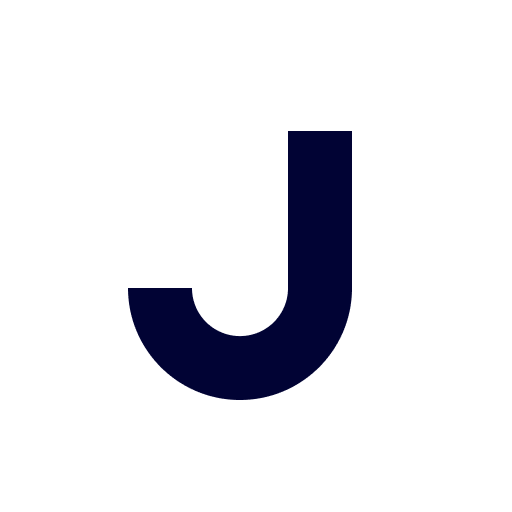Leia: Free Website Builder
Graj na PC z BlueStacks – Platforma gamingowa Android, która uzyskała zaufanie ponad 500 milionów graczy!
Strona zmodyfikowana w dniu: 26 lutego 2020
Play Leia: Free Website Builder on PC
DIY now has a whole new meaning. No longer will you need to sift through dozens of cookie-cutter templates, or work from scratch on a blank canvas to build a website. Leia can design you a beautiful, customized website in seconds, and here's how it works:
Step 1. You describe the website that you want (either with your voice, or by entering keywords).
Step 2. Leia asks you some questions (you can choose to skip this step if you want to).
Step 3. Leia designs you a beautiful, custom website (you can ask for a redesign if you don't like it).
Step 4. You can edit the text, upload your own images, and you're done!
Every website built with Leia is unique, and no two sites will ever be the exact same. In fact, Leia is capable of producing over 1 centillion unique feature sets (that's a 1 with 303 zeros).
Sure, there will be some design elements that are similar in two different sites - but part of what makes a website great is the familiarity that your visitors have with the layout. The more familiar the design, the easier it is for them to navigate and find what they are looking for.
Once Leia builds your site, it will be published instantly at a free ".site.live" domain name, e.g. "leia.site.live". If you are good with that, then your site will be free for life!
If you want a custom domain name, like "leia.com", then you'll want to upgrade to one of our low, monthly plans. You can also buy your custom domain name directly through Leia, and you'll get it cheaper than anywhere else on the internet.
So go ahead - download Leia for free, build and publish your first website in seconds, and get your brand online today!
Zagraj w Leia: Free Website Builder na PC. To takie proste.
-
Pobierz i zainstaluj BlueStacks na PC
-
Zakończ pomyślnie ustawienie Google, aby otrzymać dostęp do sklepu Play, albo zrób to później.
-
Wyszukaj Leia: Free Website Builder w pasku wyszukiwania w prawym górnym rogu.
-
Kliknij, aby zainstalować Leia: Free Website Builder z wyników wyszukiwania
-
Ukończ pomyślnie rejestrację Google (jeśli krok 2 został pominięty) aby zainstalować Leia: Free Website Builder
-
Klinij w ikonę Leia: Free Website Builder na ekranie startowym, aby zacząć grę