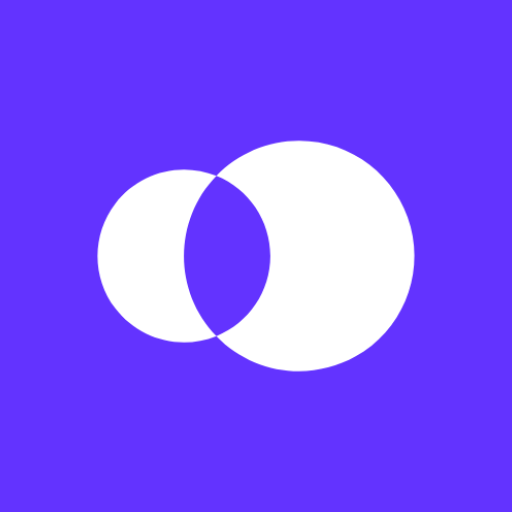Vyke
커뮤니케이션 | Vyke Telecoms Ltd
5억명 이상의 게이머가 신뢰하는 안드로이드 게임 플랫폼 BlueStacks으로 PC에서 플레이하세요.
Play Vyke on PC
Vyke’s app gives you up to 4 real extra mobile numbers, free calls & chat to other Vyke users, and low cost calls & SMS to anyone, all wrapped up in one simple to use app.
We create different profiles on social media, dating sites and websites but still give out our personal mobile numbers without a second thought. Vyke allows you to control your mobile identity while keeping your main number private.
Get a different phone number for each part of your life, whether you’re at home, work, abroad, socialising, dating or selling online. All you need to decide is when each number is on, off or sent to voicemail.
KEY FEATURES
* Up to four extra UK, US, Canadian, Dutch or Polish mobile numbers
* Free voicemail on each number
* Call or message other Vyke users for free
* Share pictures and messages
* Low cost calls to mobiles and landlines
* SMS for less to anywhere in the world
* Crystal clear voice calls
* Keep your personal number private
* Make and receive calls
* Decide when each number is on, off or sent to voicemail
* Control who has your personal number
Vyke is for anyone who could use a second line without a second device:
* Online daters – keep your personal number private until you’re ready
* Online sellers – create a profile just for selling online
* International travellers – connect to Wi-Fi to avoid roaming fees
* International callers – stay in touch with friends and family
* Business users – ditch your second phone and port your number to Vyke
* Tablet users – turn your tablet into a fully functioning phone
* International presence – make and receive calls like a local
* Stop nuisance calls – create a number just for signups to stop getting spam calls
Get Vyke today to add your own extra mobile numbers and start saving on domestic and international calls and SMS while keeping your personal number private.
For the latest Vyke updates go to http://facebook.com/VykeMobile or follow us on Twitter http://twitter.com/VykeMobile.
We create different profiles on social media, dating sites and websites but still give out our personal mobile numbers without a second thought. Vyke allows you to control your mobile identity while keeping your main number private.
Get a different phone number for each part of your life, whether you’re at home, work, abroad, socialising, dating or selling online. All you need to decide is when each number is on, off or sent to voicemail.
KEY FEATURES
* Up to four extra UK, US, Canadian, Dutch or Polish mobile numbers
* Free voicemail on each number
* Call or message other Vyke users for free
* Share pictures and messages
* Low cost calls to mobiles and landlines
* SMS for less to anywhere in the world
* Crystal clear voice calls
* Keep your personal number private
* Make and receive calls
* Decide when each number is on, off or sent to voicemail
* Control who has your personal number
Vyke is for anyone who could use a second line without a second device:
* Online daters – keep your personal number private until you’re ready
* Online sellers – create a profile just for selling online
* International travellers – connect to Wi-Fi to avoid roaming fees
* International callers – stay in touch with friends and family
* Business users – ditch your second phone and port your number to Vyke
* Tablet users – turn your tablet into a fully functioning phone
* International presence – make and receive calls like a local
* Stop nuisance calls – create a number just for signups to stop getting spam calls
Get Vyke today to add your own extra mobile numbers and start saving on domestic and international calls and SMS while keeping your personal number private.
For the latest Vyke updates go to http://facebook.com/VykeMobile or follow us on Twitter http://twitter.com/VykeMobile.
PC에서 Vyke 플레이해보세요.
-
BlueStacks 다운로드하고 설치
-
Google Play 스토어에 로그인 하기(나중에 진행가능)
-
오른쪽 상단 코너에 Vyke 검색
-
검색 결과 중 Vyke 선택하여 설치
-
구글 로그인 진행(만약 2단계를 지나갔을 경우) 후 Vyke 설치
-
메인 홈화면에서 Vyke 선택하여 실행