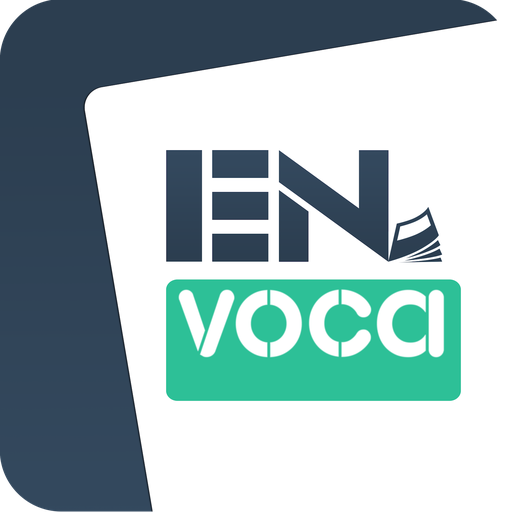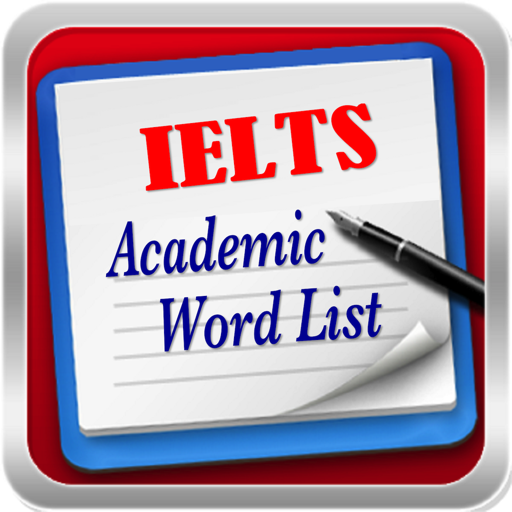English Vocabulary Daily - DLV
Juega en PC con BlueStacks: la plataforma de juegos Android, en la que confían más de 500 millones de jugadores.
Página modificada el: 24 de abril de 2019
Play English Vocabulary Daily - DLV on PC
We divide English vocabulary into many topics and you can easily learn English vocabulary by topic.
The app has some vocabulary data, include:
- TOEIC Vocabulary (600 TOEIC Words): The data is standard from the book "600 standards essential words for the TOEIC - 3rd edition" includes 600 words with many parts: definition, examples, related words for every word categories.
- TOEFL Vocabulary (400 TOEFL Must-Have Words): The data from book "400 Must-Have for the TOEFL" with with many parts: definition, examples, related words and testing lessons for every word categories.
- TOEFL/IELTS Vocabulary (5000 TOEFL/IELTS Words): From "5000 words for TOEFL & IELTS" include 5000 words. The data has only definition of the words.
- TOEIC Vocabulary (3420 TOEIC Words): Includes 3420 words with definition, related words.
Especially, with every lessons, you can do test lessons to remembered longer. Additionally, through widget, the app English Vocabulary Daily helps you to learn vocabulary every hour, every day like "small rain lays great dust". The app English Vocabulary Daily works offline, so you learn anytime, anywhere without a network connection.
The app English Vocabulary Daily has features as following:
- Support pronunciation and translation.
- Supports two types of widgets (4x2 and 2x2) gives you flexibility in use.
- Supports for multiple profiles as show/hide parts of words, change display font size
- Supports sharing the app via Facebook, Twitter, Google+...
For more effective learning, below is some small tips upon application English Vocabulary Daily:
1. Spend 15 to 30 minutes everyday to learn a list of categories. At each category, firstly learning with full meaning, then go to "Settings", uncheck the relevant settings. This helps you remember of the words meaning faster.
2. After completing the words lesson in each category, you do the test lessons. This will help you remember the learned words longer.
3. Please add widget to your android Home Screen, so every opening, a certain word is shown on the display. This is the way that the application helps you to learn words gradually rather than over-full manner causing difficult to remember. This function is helpful for people with limited time.
Have an effective learning and success in TOEIC / TOEFL / IELTS examination!
Juega English Vocabulary Daily - DLV en la PC. Es fácil comenzar.
-
Descargue e instale BlueStacks en su PC
-
Complete el inicio de sesión de Google para acceder a Play Store, o hágalo más tarde
-
Busque English Vocabulary Daily - DLV en la barra de búsqueda en la esquina superior derecha
-
Haga clic para instalar English Vocabulary Daily - DLV desde los resultados de búsqueda
-
Complete el inicio de sesión de Google (si omitió el paso 2) para instalar English Vocabulary Daily - DLV
-
Haz clic en el ícono English Vocabulary Daily - DLV en la pantalla de inicio para comenzar a jugar