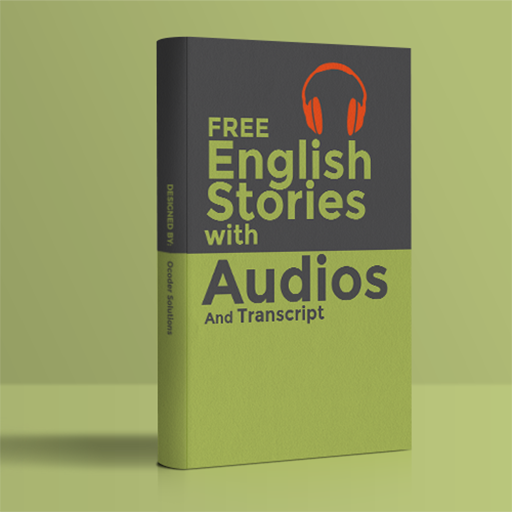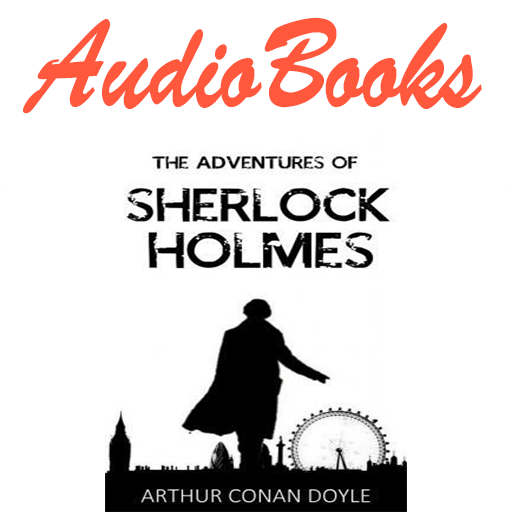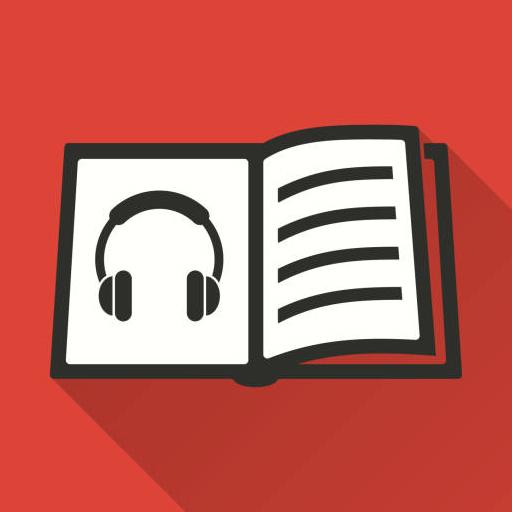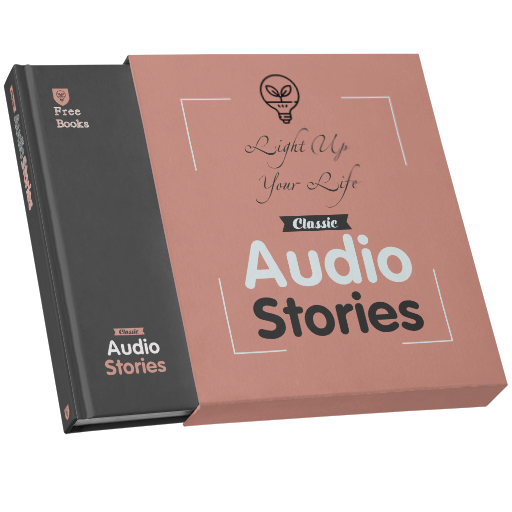
Audio Books - 1001 English Stories
Spiele auf dem PC mit BlueStacks - der Android-Gaming-Plattform, der über 500 Millionen Spieler vertrauen.
Seite geändert am: 16. Dezember 2019
Play Audio Books - 1001 English Stories on PC
Why delay then, download the app and use it offline…
Share this app with your friends and have a good time!
Among the top education app in store with learning English ineffective and adventurous way.
Moral story is a collection of short moral stories with wonderful pics.
In this app, to experience the bliss of innocence, love, adventure and many more.
+ Favorite stories
+ Moral Stories
+ Classic Stories
+ Translate word and add word to your word list
Please rate this app if you like.
Spiele Audio Books - 1001 English Stories auf dem PC. Der Einstieg ist einfach.
-
Lade BlueStacks herunter und installiere es auf deinem PC
-
Schließe die Google-Anmeldung ab, um auf den Play Store zuzugreifen, oder mache es später
-
Suche in der Suchleiste oben rechts nach Audio Books - 1001 English Stories
-
Klicke hier, um Audio Books - 1001 English Stories aus den Suchergebnissen zu installieren
-
Schließe die Google-Anmeldung ab (wenn du Schritt 2 übersprungen hast), um Audio Books - 1001 English Stories zu installieren.
-
Klicke auf dem Startbildschirm auf das Audio Books - 1001 English Stories Symbol, um mit dem Spielen zu beginnen